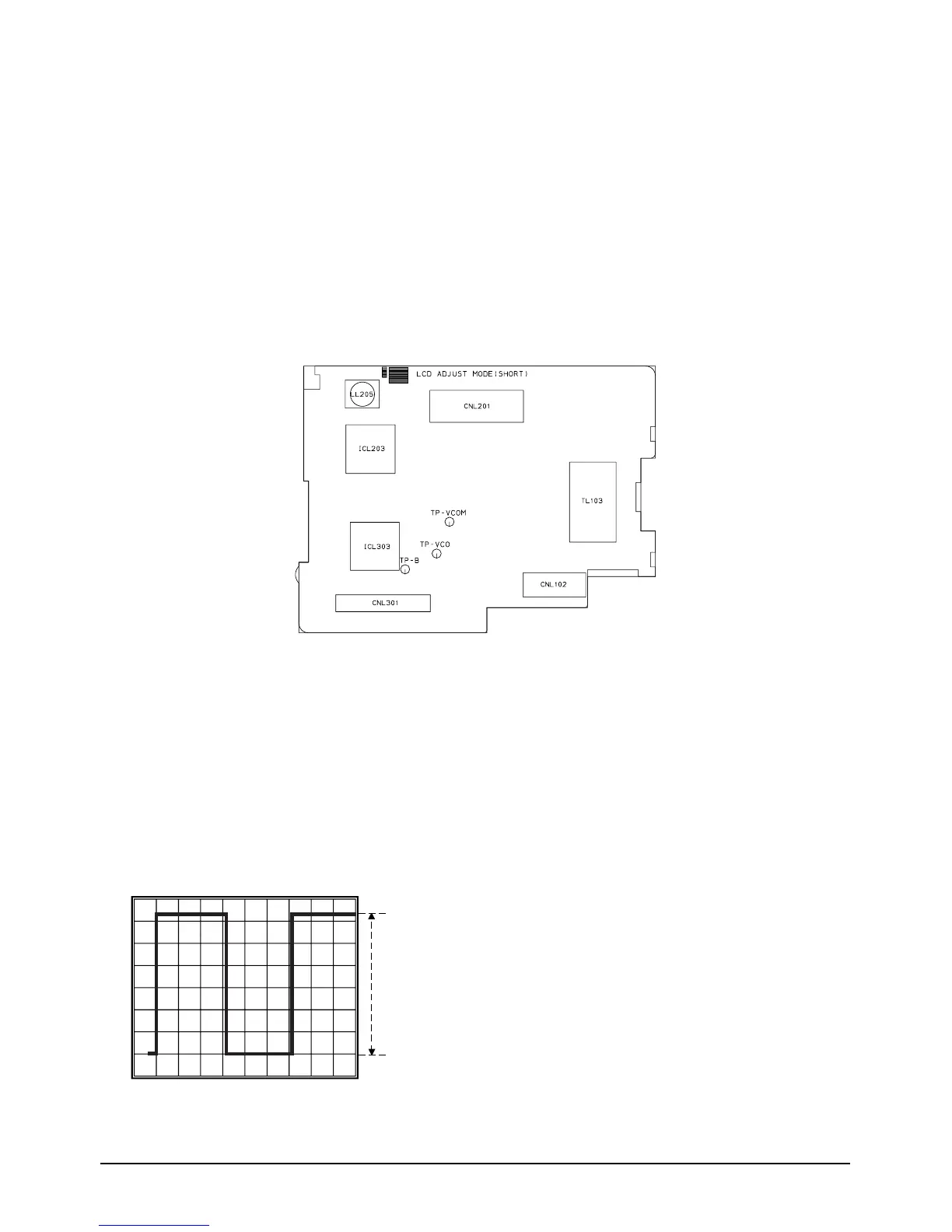Samsung Electronics 5-27
Alignment and Adjustment
5-2-4 (b) adjustment
Note :
LCD ADJUST MODE Short.
1. VCO
1) Color bar pattern
2) TP-VCO and EVR.
3) Connect the probe of digital voltmeter to TP-VCO.
4) By using "EDIT +/Ð"button of unit, adjust DC 1.3V ± 0.05V.
5) Confirm with "MENU" button of unit.
2. BRIGHT
1) Color bar pattern
2) TP-VCOM and EVR.
3) Connect the probe of oscilloscope to TP-VCOM.
4) By using "TITLE" button of unit, change the adjustment address to 05 Bright EPR:XX LVR:XX.
5) By using "EDIT +/Ð" button of unit, adjust the voltage VCOM 6.5V ± 0.1 Vp-p.
6) Confirm with " MENU" button of unit.