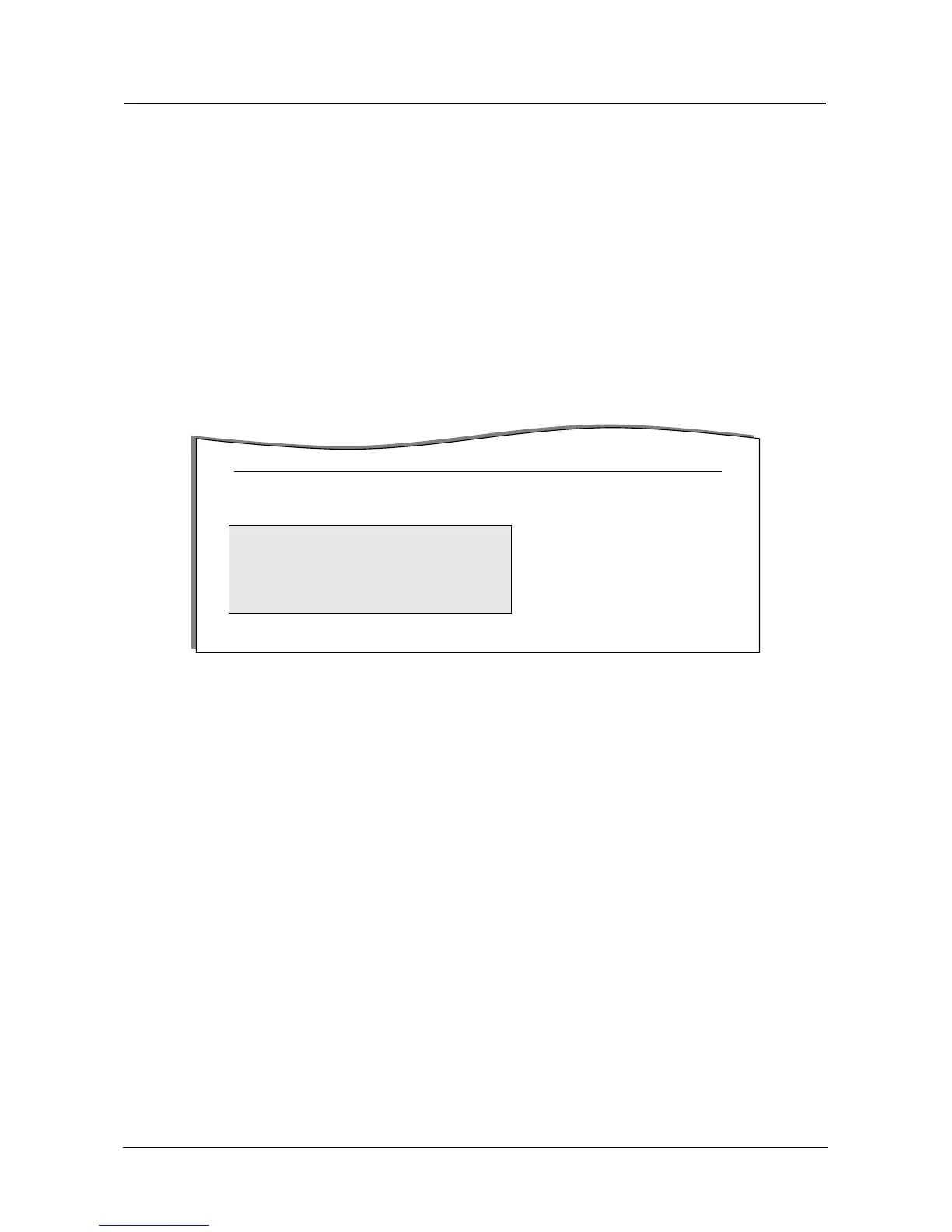Troubleshooting
Samsung Electronics 4-19
4.6.4 MEMORY CLEAR
CLEAR ALL MEMORY
The function resets the system as its very first condition as setting in at the factory.
This function is needed to operate to reset the system to the initial value when the product is abnormally
operated or malfunction. All the values are returned to the default values, and all the information, which set
in by user, will be erased.
< Method >
1. Select the [MEMORY CLEAR] at the TECH MODE.
2. Push the ENTER button.
3. Select you country.
4. Push the ENTER button then it will be all memory clear. .
NOTICE : Always perform the memory clear after replace the main board. Otherwise, the system
may not operate properly.
FIRMWARE VERSION : 1.00
ENGINE VERSION : V0.7.6.i
TOTAL PAGE COUNTS : 123
REPLACED TONER COUNTS : 1
EMULATION VERSION : QPDL 1.13 12-11-2002
CRU PRINTS : 123
REPLACED DRUM COUNTS : 1
TOTAL TONER COUNT : 23
ADF SCAN PAGE COUNTS : 10
PLATEN SCAN PAGE COUNTS : 25
< SYSTEM DATA LIST >
