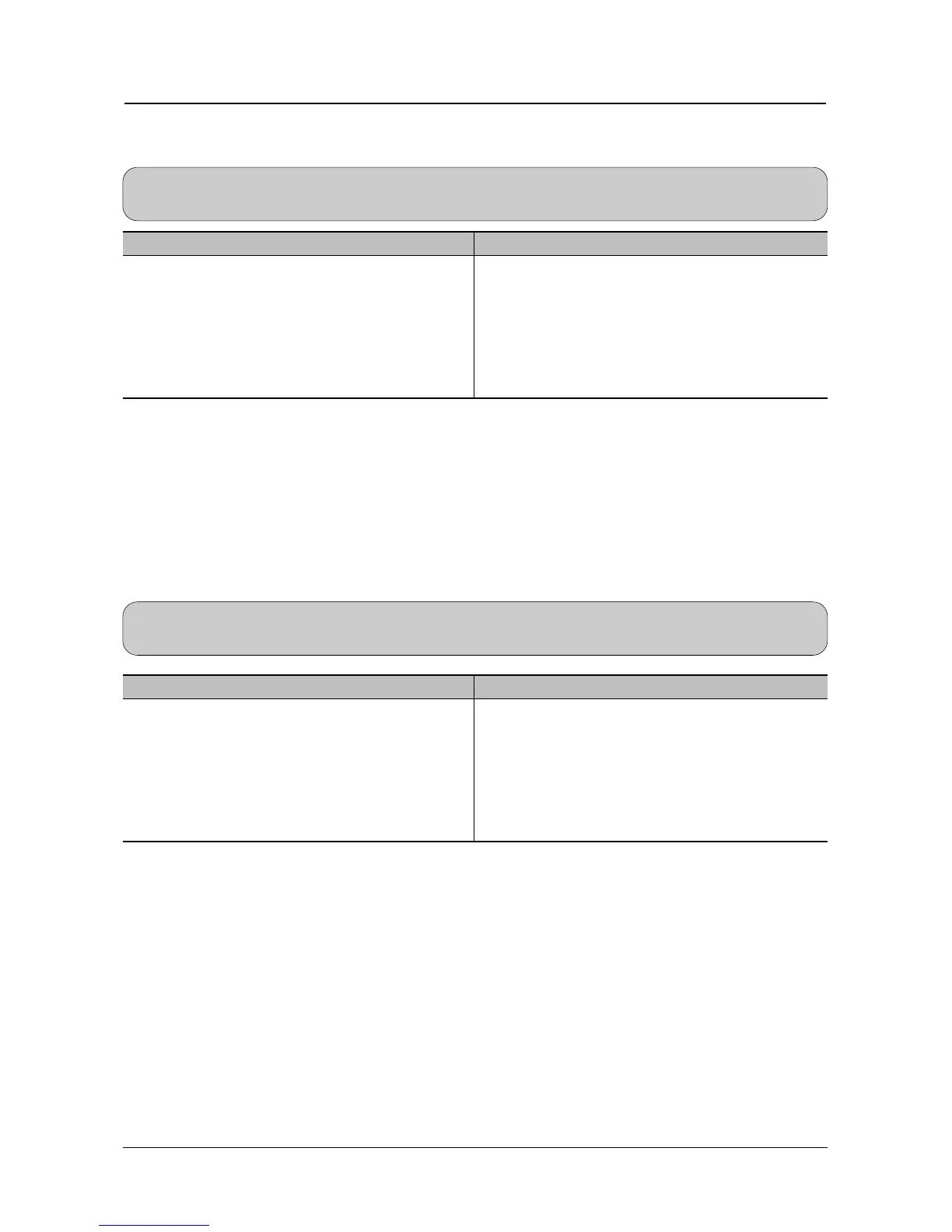Troubleshooting
Samsung Electronics 4-41
4.12.1 White Copy
• Description
Blank page is printed out when receiving.
4.12 Copy Problems
4.12.2 Block Copy
• Description
Black page is printed out when receiving..
Check and Cause Solution
1. Check if the recording papers are inserted reverse-
ly.
2. Perform the Adjust Scanner in the TECH MODE.
(See page ??
1. Insert the paper with the copy side to be faced down.
2. In case the output waveform is abnormal in the Adjust
Scanner, replace the CCD Module, while replace the
Main B'D in normal.
Check and Cause Solution
