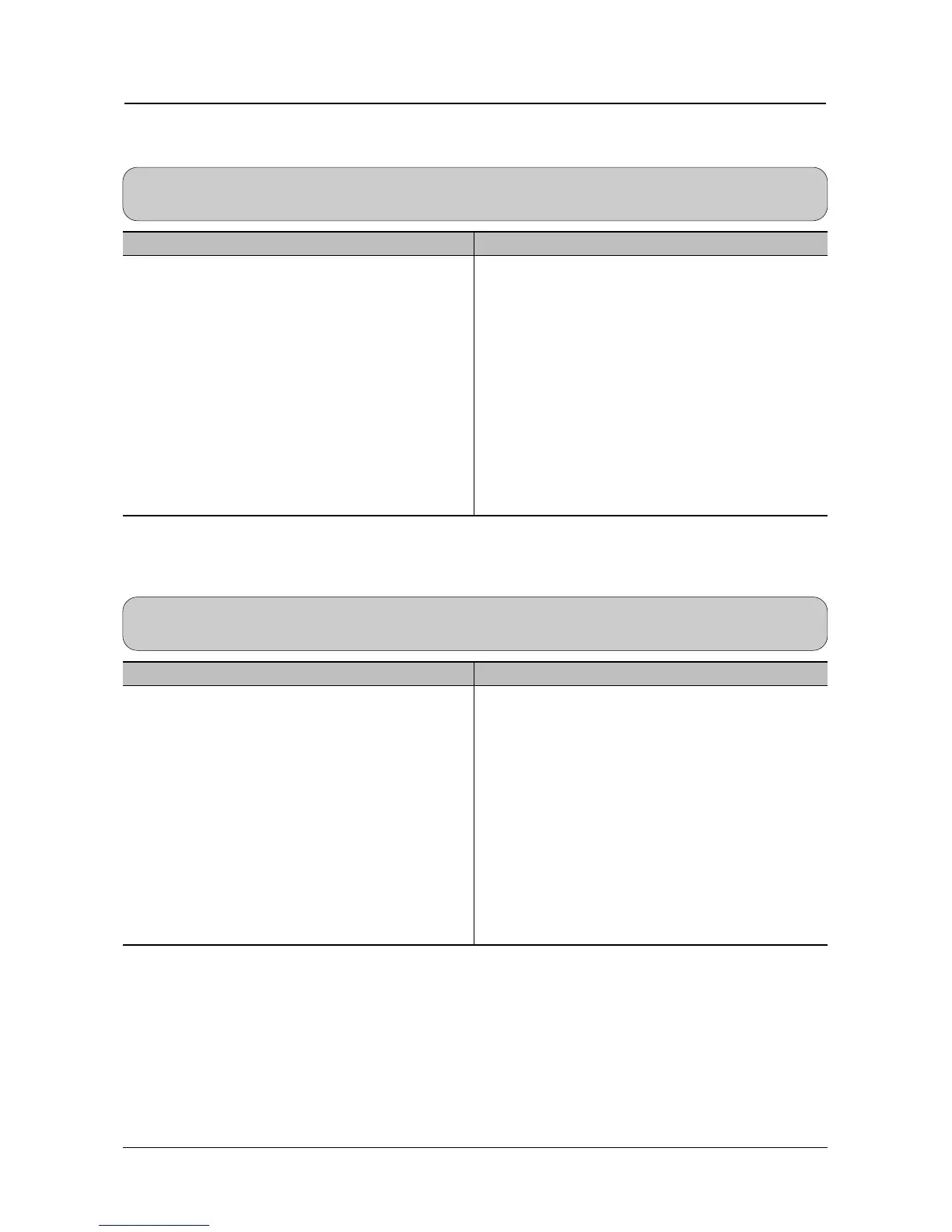Troubleshooting
Samsung Electronics 4-43
4.13.1 Defective PC Scan
• Description The PC Scan is not functioning at all.
4.13 Scanning Problems
Check and Cause Solution
1. Check the Cable (USB or Parallel)
2. Check if the driver is installed properly.
3. Check if copy function operation normally.
1. If the PC and the cable are not connected properly,
reconnect it.
2. After confirming that it is proper by performing a PC
printing test related to driver setup, if it is not so, rein-
stall it. (Refer to User's Manual.)
3. If copy function works, replace the Main PBA.
If copy function doesn’t work, replace the CCD Ass’y
and try again.
4.13.2 Defective Image Quality of PC Scan
• Description The image PC scanned is not clear or bad.
Check and Cause Solution
1. Check the waveform form by performing a CCD
test in TECH mode. (Refer to ???)
2. Check if the resolution is set too low in PC Scan
options. (Refer to User's Manual.)
1. If the CCD waveform form is abnormal, try to replace
the CCD ASS’Y.
2. If the resolution is set to low, let the user be acquaint-
ed with the using method well.
