4.AlignmentandTroubleshooting
4.1.2.UnderstandingthestatusLED
ThecoloroftheLEDindicatesthemachine'scurrentstatus.
NOTE
•SomeLEDsmaynotbeavailabledependingonmodelorcountry.
•Toresolvetheerror,lookattheerrormessageanditsinstructionsfromthetroubleshootingpart.
•Y oualsocanresolvetheerrorwiththeguidelinefromthecomputers’SamsungPrinterStatusorSmartPanelprogram
window.
StatusLED
StatusDescription
OffThemachineisoff-line.
BlinkingWhenthebacklightblinks,themachineisreceivingorprintingdata. Green
OnThemachineison-lineandcanbeused.
Blinking•Aminorerrorhasoccurredandthemachineiswaitingfortheerrortobecleared.
Checkthedisplaymessage.Whentheproblemiscleared,themachineresumes.
Forsomemodelsthatdoesnotsupportthedisplayscreenonthecontrolpanel,
thisfeatureisnotapplicable.
•Smallamountoftonerisleftinthecartridge.Theestimatedcartridgelifeof
tonerisclose.Prepareanewcartridgeforreplacement.Y oumaytemporarily
increasetheprintingqualitybyredistributingthetoner.
Status
LED
Red
On•Atonercartridgehasalmostreacheditsestimatedcartridgelife.Itis
recommendedtoreplacethetonercartridge.
•Thecoverisopened.Closethecover.
•Thereisnopaperinthetray.Loadpaperinthetray
•Themachinehasstoppedduetoamajorerror.
Wireless
LED
BlueOnWhenthemachineisconnectedtoawirelessnetwork,WirelessLEDlightsonblue.
OnThemachineisinreadymodeorinpowersavemode. Power
LED
Blue
OffThemachine’spowerisoff.
OnEcomodeison.Duplex,2-up,tonersaveon,skipblankpagefeaturewillautomatically
beappliedwhenprinting.
Eco
button
Green
OffEcomodeisoff.
NOTE
Estimatedcartridgelifemeanstheexpectedorestimatedtonercartridgelife,whichindicatestheaveragecapacityofprint-outs
andisdesignedpursuanttoISO/IEC19752.Thenumberofpagesmaybeaffectedbyoperatingenvironment,printing
interval,graphics,mediaandmediasize.SomeamountoftonermayremaininthecartridgeevenwhenredLEDisonand
theprinterstopsprinting.
4-3Copyright©1995-2012SAMSUNG.Allrightsreserved.
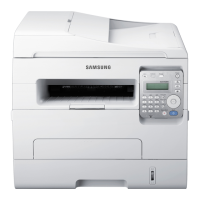
