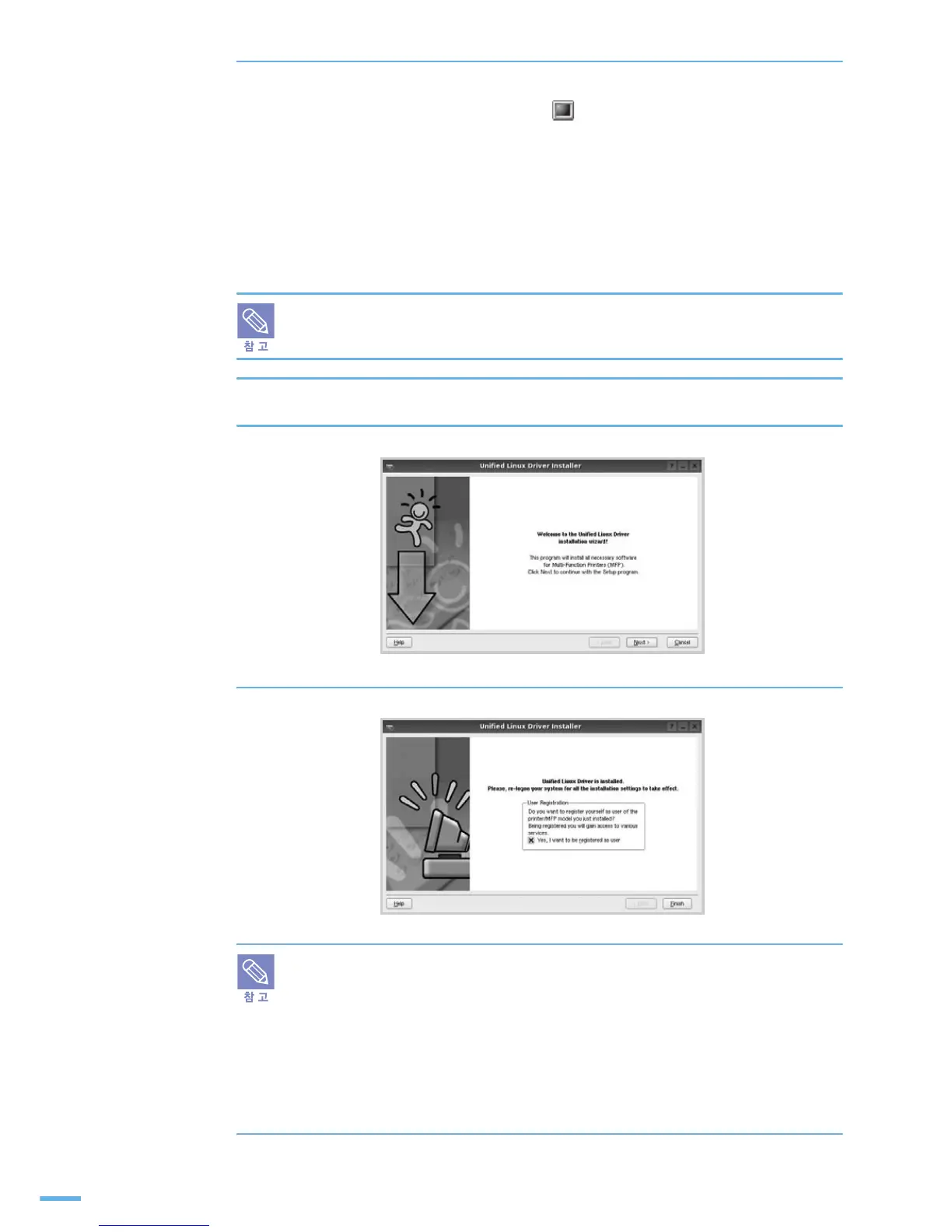166
8 장 다른 환경에서 사용 : 리눅스에서 사용하기
2 설치용 CD 를 CD-ROM 드라이브에 넣으면 설치 화면이 자동으로 표시됩니다 .
•
설치 화면이 나타나지 않으면 바탕화면의 아이콘을 클릭하세요 .
Terminal screen 이 나타나면 다음을 입력하세요 .
CD-ROM 이 secondary master 이고 마운트 위치가 mnt/cdrom 이라면 ,
[root@localhost root]#mount -t iso9660/dev/hdc/mnt/cdrom
[root@localhost root]#cd /mnt/cdrom/Linux
[root@localhost root]#./install.sh
•
설치 화면이 계속 나타나지 않는 다면 다음을 순서대로 입력하세요 .
[root@localhost root]#umount /dev/hdc
[root@localhost root]#mount -t iso9660 /dev/hdc /mnt/cdrom
자동 실행 (Autorun) 프로그램을 설치하여 바르게 설정한 경우 설치용 CD 가
자동으로 실행됩니다 .
3 [Install] 을 클릭하세요 .
4 [Next] 를 클릭하세요 .
5 설치가 끝나면 [Finish] 를 클릭하세요 .
■
텍스트 모드에서 드라이버 설치하기
만약 그래픽 환경에서 설치가 되지 않을때는 텍스트 모드로 설치 할 수 있습니다 .
단계 1 에서 단계 3 까지 하고 터미널 화면을 열어 아래와 같이 입력한 다음 터미널 화면
지시대로 따라하세요 . 드라이버 설치가 완료 됩니다 .
[root@localhost Linux]# ./install.sh
■ 텍스트 모드에서 드라이버 삭제하기
터미널 화면을 열어 아래와 같이 입력한 다음 터미널 화면 지시대로 따라하세요 .
드라이버가 삭제됩니다 .
[root@localhost Linux]# ./uninstall.sh