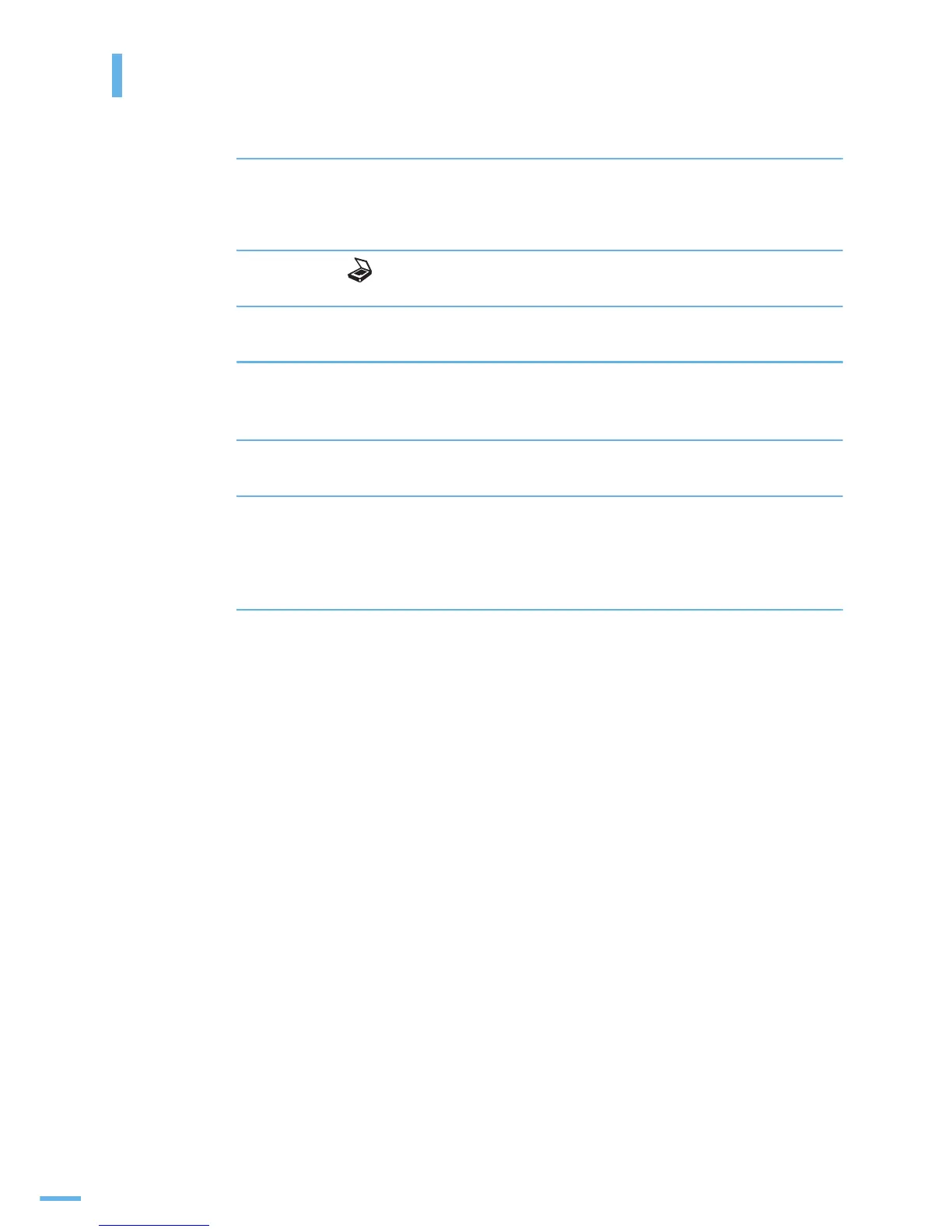186
9 장 USB 메모리 (SCX-4x28 Series 만 지원 ) : USB 메모리 포맷하기
USB 메모리 포맷하기
1 USB 메모리를 제품에 연결하세요 . 180 쪽 참조
•
USB 메모리를 연결하면 제품이 USB 메모리를 자동으로 인식합니다 .
2 조작부의 [ 스캔 / 이메일 ] 버튼을 누르세요 .
3 'USB 로 스캔 ' 이 나타나면 [ 확인 ] 버튼을 누르세요 .
4 [ ◀ ] 또는 [ ▶ ] 버튼을 눌러 ' 파일관리 ' 가 나타나면 [ 확인 ] 버튼을
누르세요 .
5 [ ◀ ] 또는 [ ▶ ] 버튼을 눌러 ' 포맷 ' 이 나타나면 [ 확인 ] 버튼을 누르세요 .
6 포맷 확인 화면이 나타나면 [ ◀ ] 또는 [ ▶ ] 버튼을 눌러 ' 예 ' 를 선택하고
[ 확인 ] 버튼을 누르세요 .
•
USB 메모리에 저장된 모든 파일이 삭제됩니다 .
7 끝내려면 [ 정지 / 기능복귀 ] 버튼을 누르세요 .