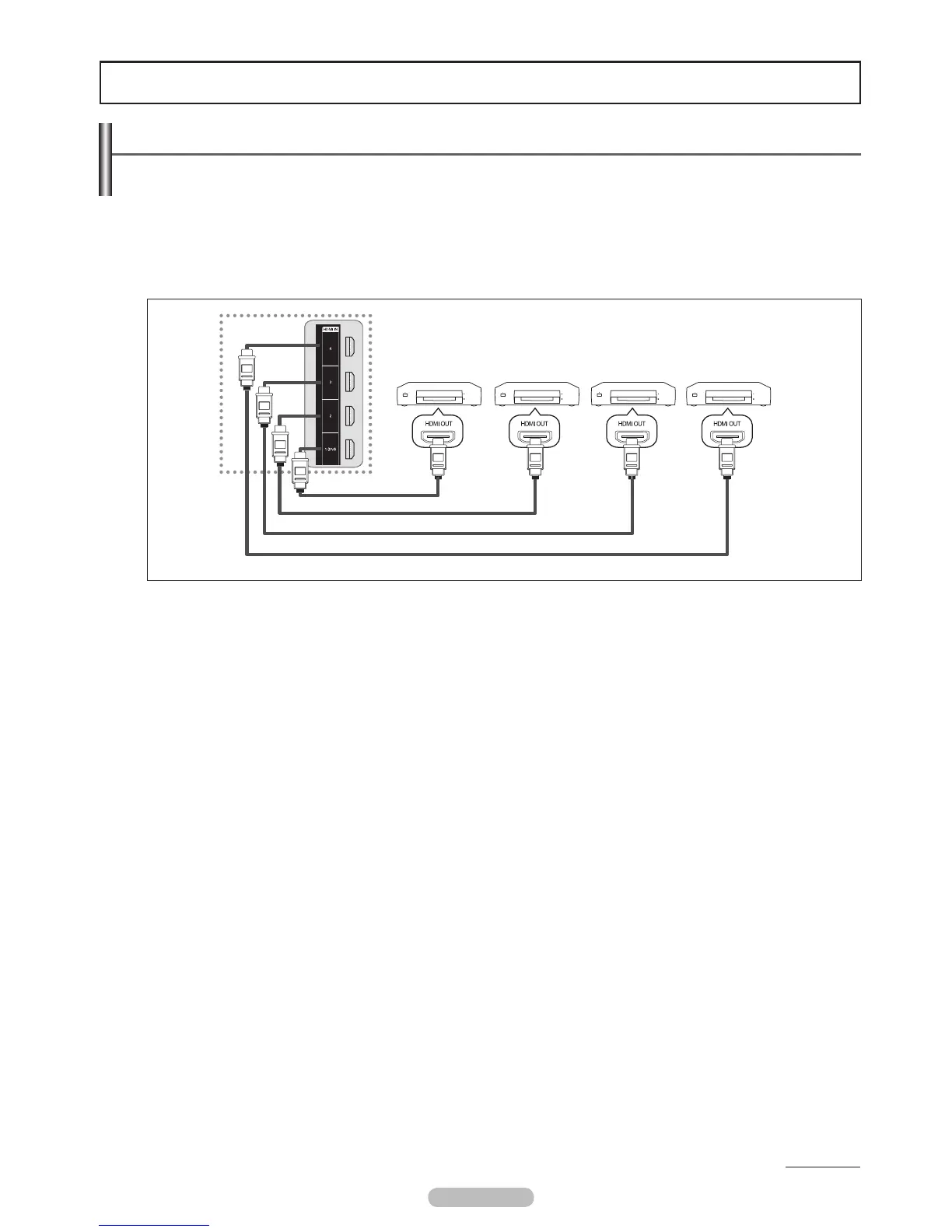Connecting Anynet
+
Devices
The Anynet+ system can be used only with Samsung devices that have the Anynet+ feature. To be sure your Samsung device
has this feature, check if there is an Anynet+ logo on it. Connect the LAN port on the rear panel of the TV and the external
modem with a LAN Cable.
To connect to a TV
1. Connect the HDMI IN (1 (DVI), 2, 3, or 4) jack on the TV and the HDMI OUT jack of the corresponding Anynet+ device using an
HDMI cable.
R
Anynet+
Continued...
English - 58
Anynet+ Device 1
HDMI 1.3 Cable
HDMI 1.3 Cable
HDMI 1.3 Cable
HDMI 1.3 Cable
Anynet+ Device 2 Anynet+ Device 3 Anynet+ Device 4
TV
