
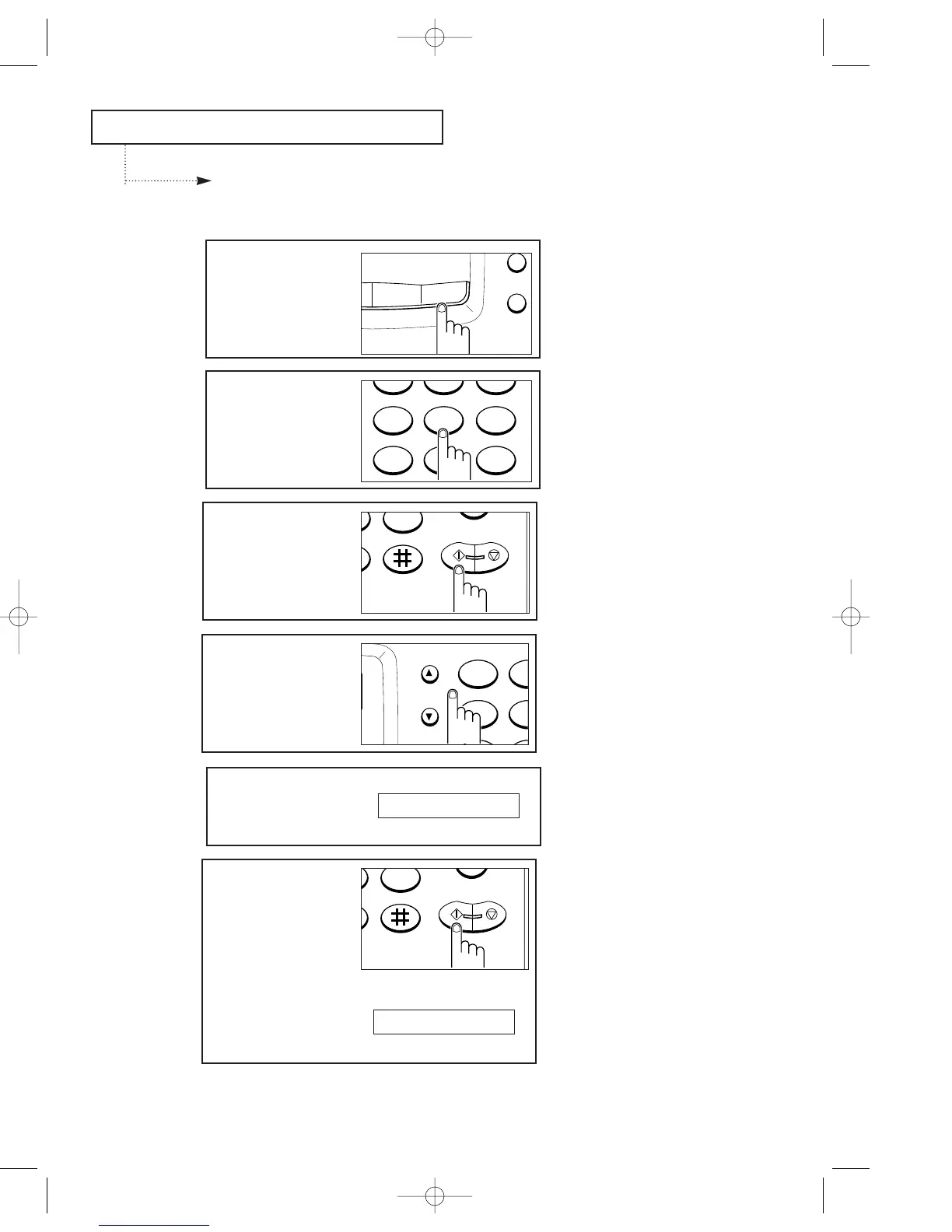 Loading...
Loading...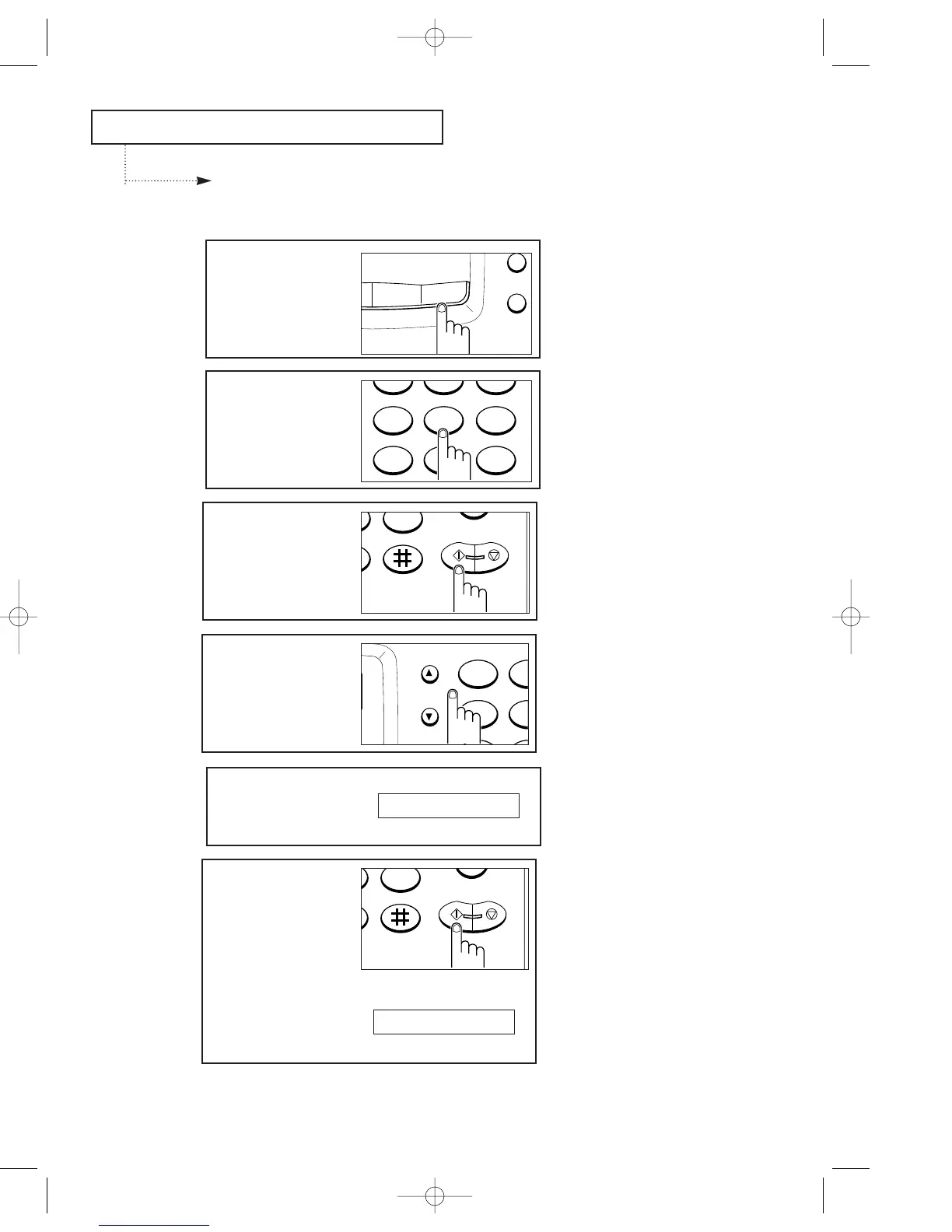
Do you have a question about the Samsung sf 150 and is the answer not in the manual?
| power consumption (stand-by) | 7 Watt |
|---|---|
| power consumption (maximum when in use) | 115 Watt |
| temperature range | 41°F to 113°F (5°C to 45°C) |
|---|---|
| humidity range | 20 to 80 % RH (non-condensing) |
| modem speed | 9600/7200/4800/2400 bps |
|---|---|
| resolution | 3.85 lines per millimeter, 7.7 lines per millimeter and 15.4 lines per millimeter |
| input document size | 216 millimeters |
| dimensions | 107mm x 278mm x 211mm |
|---|---|
| weight | 5.5 lbs (2.5 kg) |