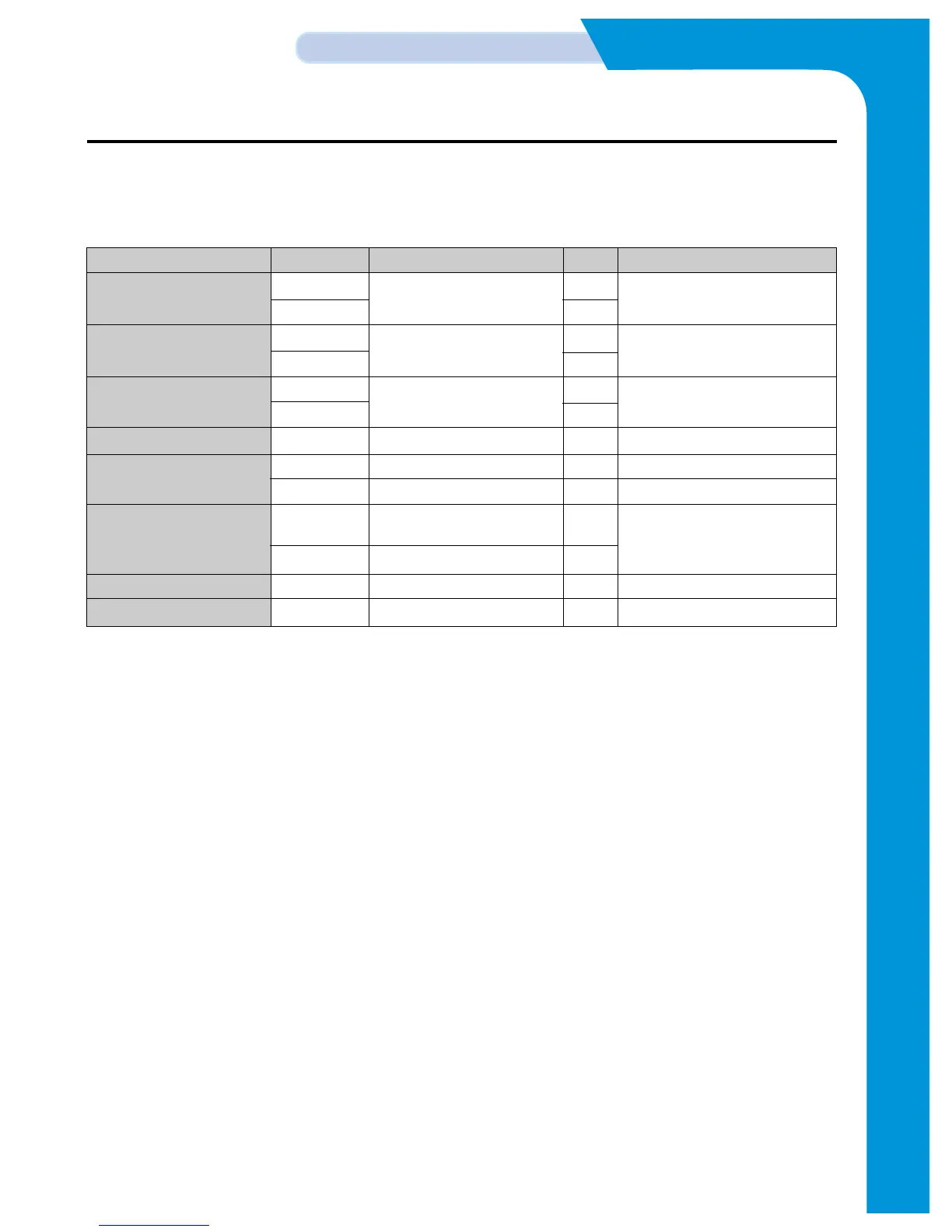CIRCUIT DESCRIPTION
3.2.2.2 UART communication DATA
<1> UART transmission DATA(received by the Main side)
<Note> 1. After this, keep waiting until there is response from the Main.
2. The case of longer time(longer than 10ms) elapsed longer than waiting time required for Interface
is regarded as fail.
3. After this code went out, then data requested it goes out.
Types STATUS USED PORT LEVEL REMARKS
key data ON PORT PC0~PORT PC7 L
OFF H
SCAN POSITION sensor ON PORT PB3 H MAGIC not applied
OFF L
DOC. detector sensor ON PORT PB-5 L MAGIC not applied
OFF H
For initial use of initial OPE After power on, generated only once
UART communication OK (Note 2)
ERR
LCD interface of OPE OK When failed in the interface once &
when succeeded first(Note 2)
ERR
Self initial generation of OPE LCD data keeps status quo
Send data requested by the Main Data types:LCD, other(Note 3)
