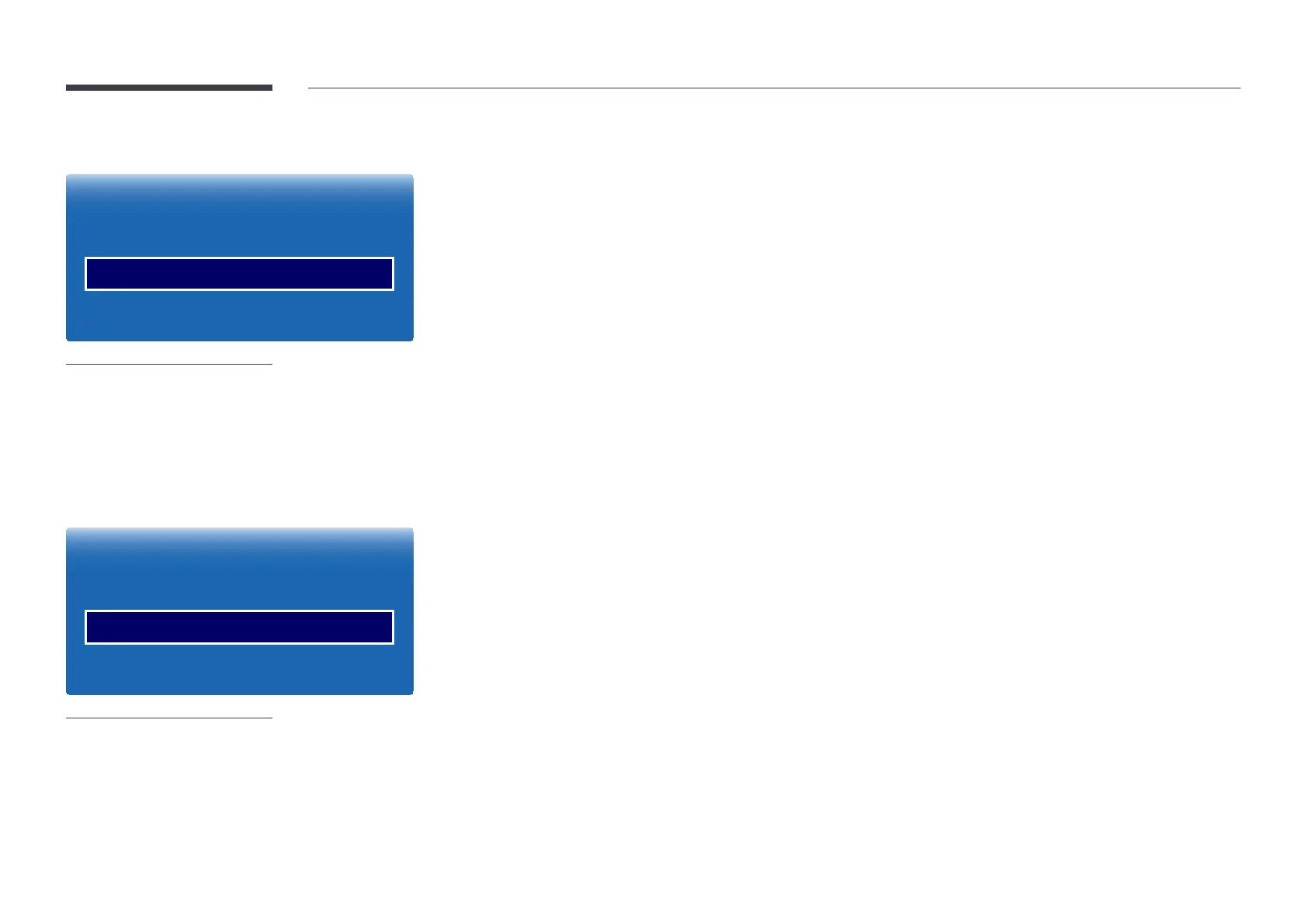91
Position
·
Picture Size
Picture Size Custom
Position
Resolution Off
–
PositionPicture Size is set to Zoom1, Zoom2, Screen Fit or Custom
To use the Position function after selecting Zoom1, Zoom2, Screen Fit or Custom
1
Press the dPositionE
2
Press the u or d
3
Press the E
Zoom/Position
·
Picture Size
Picture Size Custom
Zoom/Position
Resolution Off
–
HDMI (1080i/1080p),
DVI or DisplayPortPicture SizeCustom
Custom under Picture SizePicture Mode is set to Videos/ImagesDVI or
DisplayPort
1
Press the dZoom/PositionE
2
Select the Zoom or PositionE
3
Press the u/d/l/r
4
Press the E
Reset in the Zoom/Position