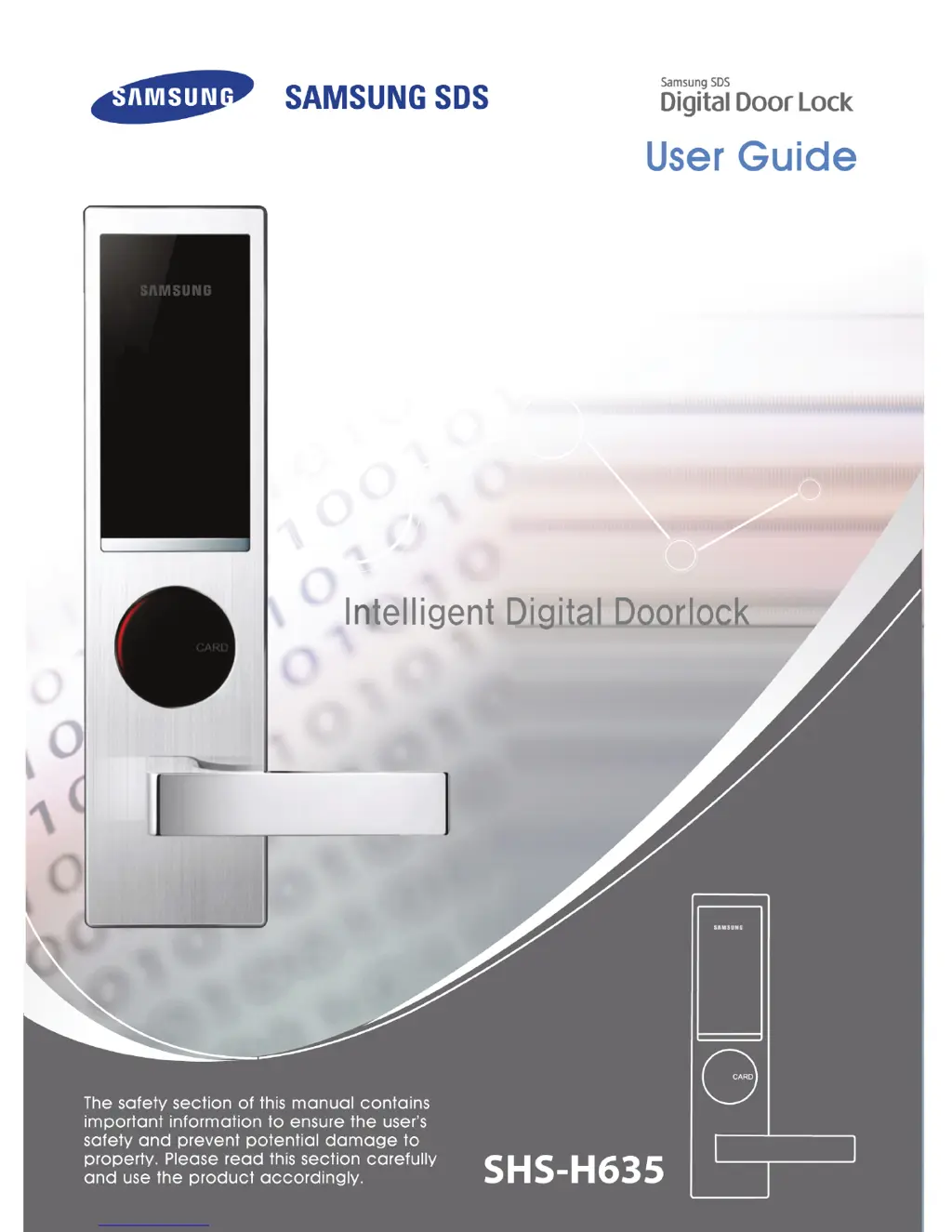What to do if my Samsung lock isn't powering on?
- Ddonald00Aug 12, 2025
First, check the batteries to ensure they are in good condition and correctly placed, paying attention to the poles (+/-). Also, verify that the batteries aren't discharged or improperly inserted.