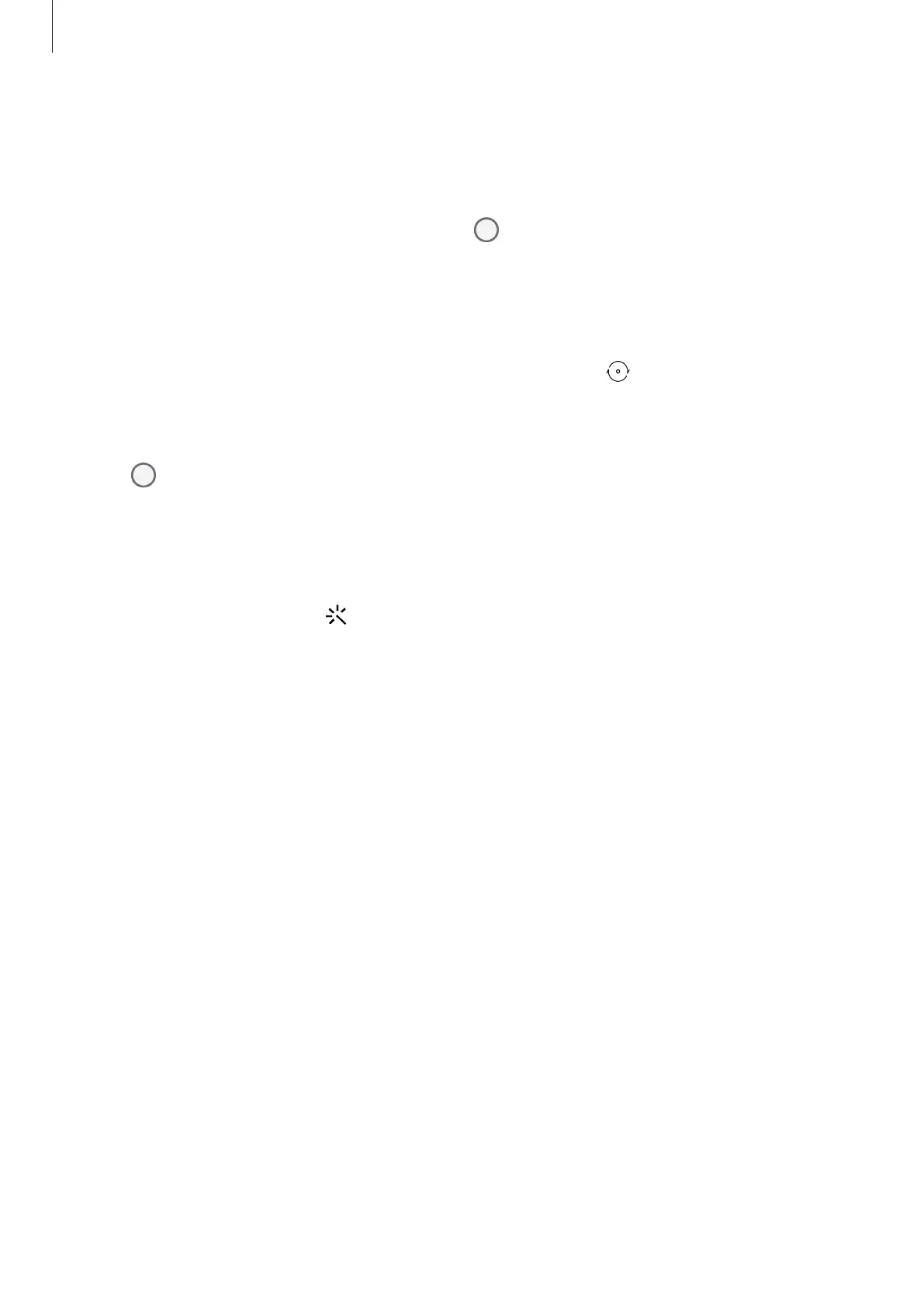Basics
27
Photo mode
The camera adjusts the shooting options automatically depending on the surroundings to
capture photos easily.
On the shooting modes list, tap
PHOTO
and tap to take a photo.
Taking selfies
You can take self-portraits with the front camera.
1 On the preview screen, swipe upwards or downwards, or tap to switch to the front
camera for self-portraits.
2 Face the front camera lens.
3 Tap to take a photo.
Applying filter effects
You can select a filter effect before taking a photo.
1 On the preview screen, tap .
2 Select effects and take a photo.
Locking the focus (AF) and exposure (AE)
You can lock the focus or exposure on a selected area to prevent the camera from
automatically adjusting based on changes to the subjects or light sources.
Tap and hold the area to focus, the AF/AE frame will appear on the area and the focus and
exposure setting will be locked. The setting remains locked even after you take a photo.
