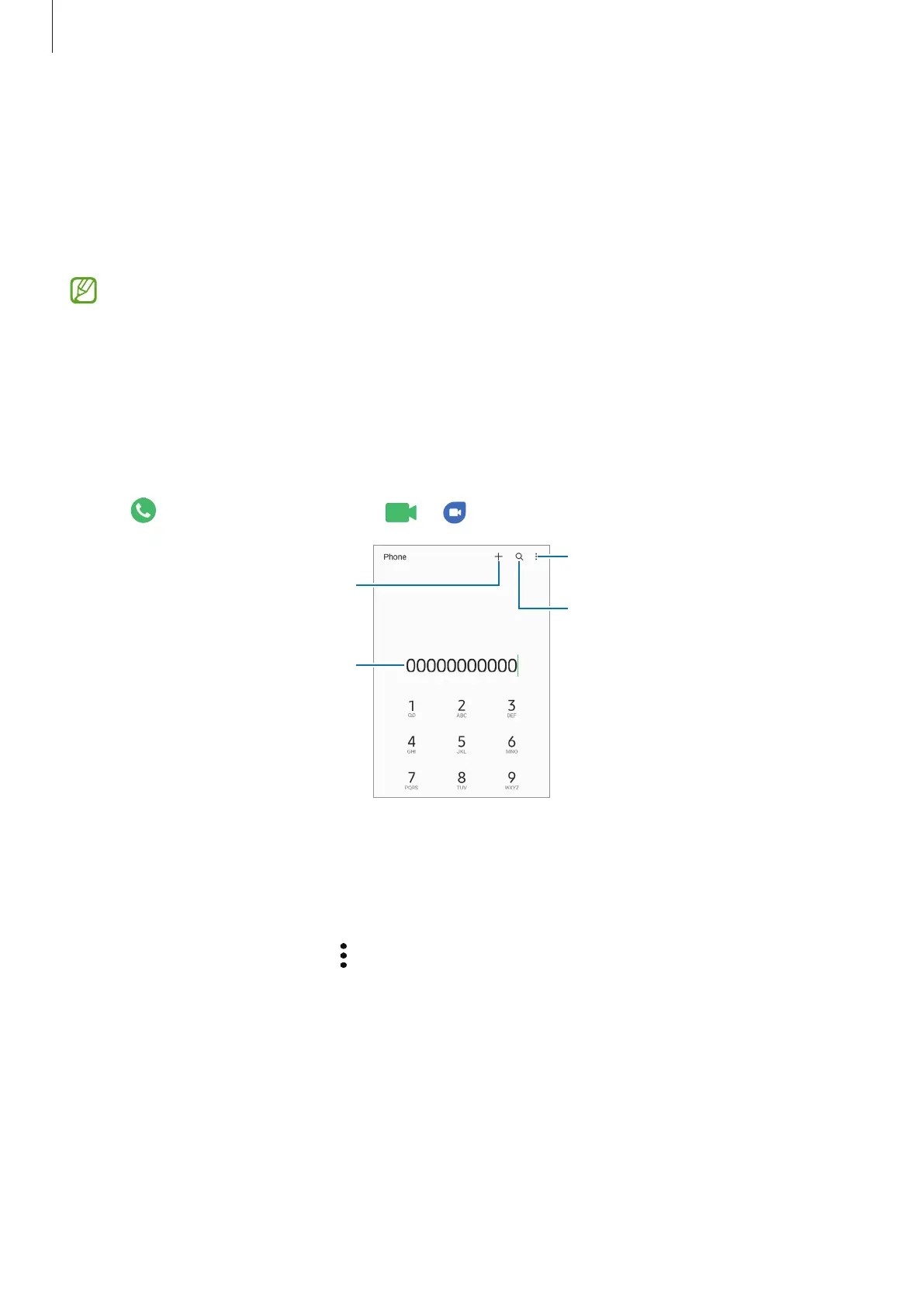Apps and features
50
Phone
Introduction
Make or answer voice and video calls.
If the area around the rear camera is covered, unwanted noises may incur during a call.
Remove accessories, such as a screen protector or stickers, around the rear camera area.
Making calls
1 Launch the
Phone
app and tap
Keypad
.
2 Enter a phone number.
3 Tap to make a voice call, or tap or to make a video call.
Preview the phone number.
More options
Search for a contact.
Add the number to the contacts
list.
Making calls from call logs or contacts list
Launch the
Phone
app, tap
Recents
or
Contacts
, and then swipe to the right on a contact or
a phone number to make a call.
If this feature is deactivated, tap
→
Settings
→
Other call settings
, and then tap the
Swipe
to call or text
switch to activate it.
