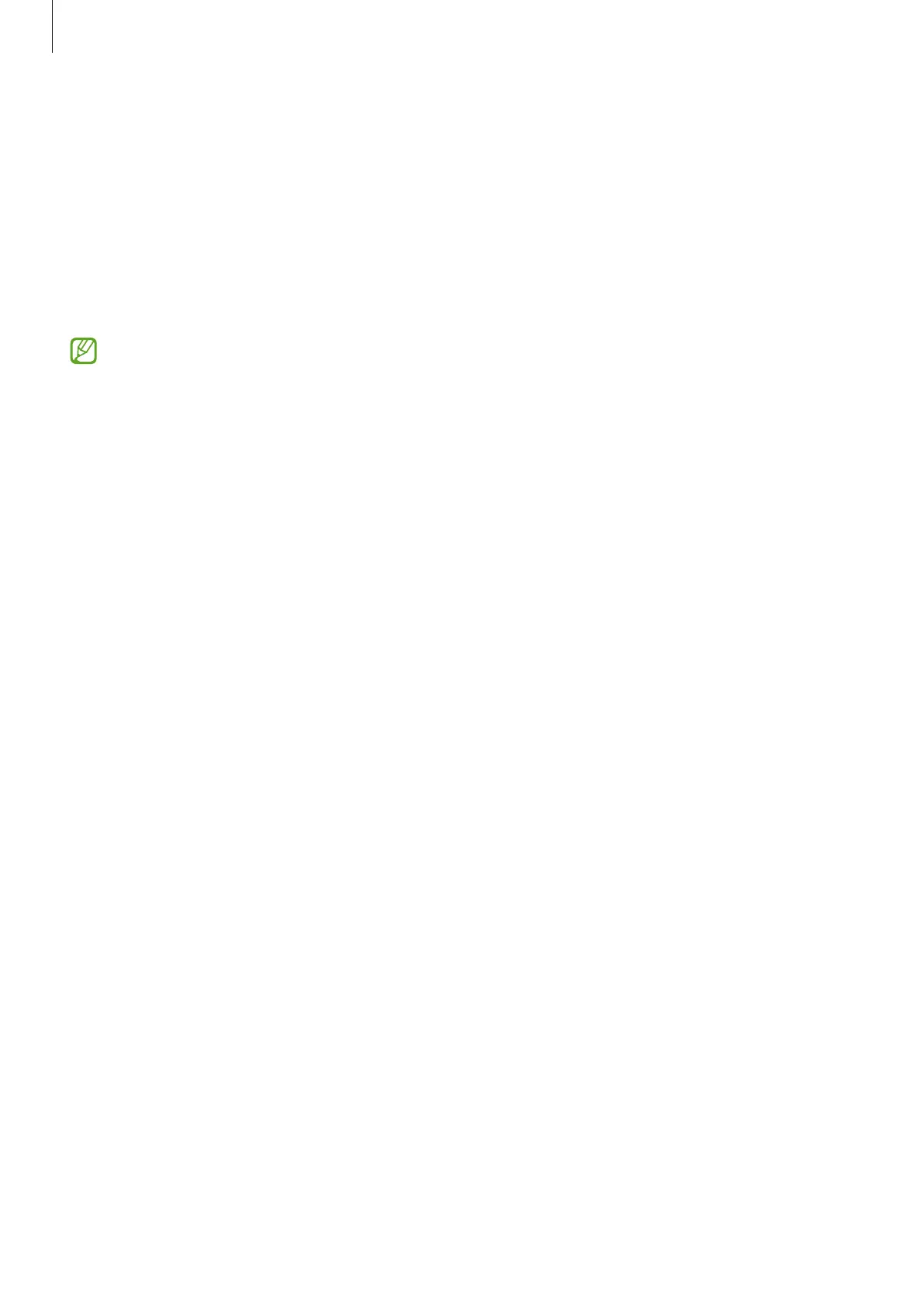Basics
31
•
Storage location
: Select the memory location for storage. This feature will appear when
you insert a memory card.
•
Quick launch
: Set the device to launch the camera by pressing the Power key twice
quickly.
•
Reset settings
: Reset the camera settings.
•
Contact us
: Ask questions or view frequently asked questions.
•
About Camera
: View the Camera app version and legal information.
Some features may not be available depending on the model.
