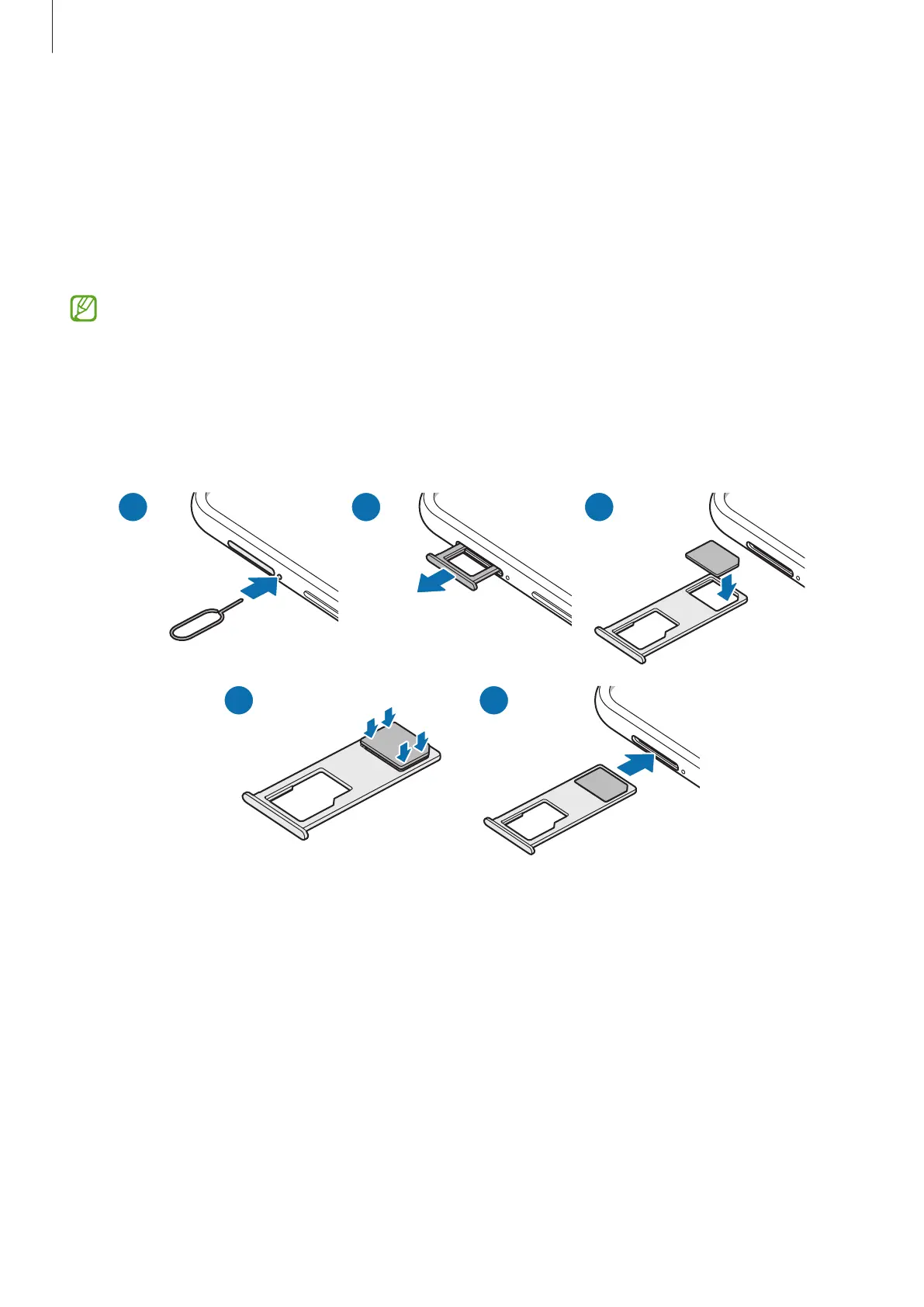Basics
16
SIM or USIM card (nano-SIM card)
Insert the SIM or USIM card provided by the mobile telephone service provider.
For dual SIM models, you can insert two SIM or USIM cards so you can have two phone
numbers or service providers for a single device. In some areas, data transfer speeds may be
slower if two SIM cards are inserted in the device than when one SIM card is inserted.
Some services that require a network connection may not be available depending on
the service provider.
Installing the SIM or USIM card
►
Single SIM models:
4
5
