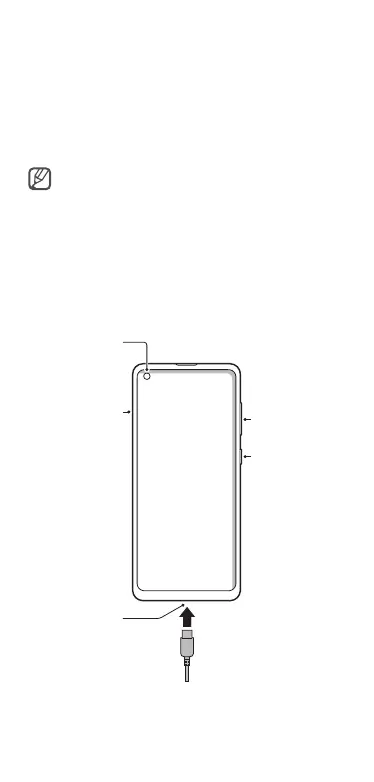14
GUIDE DE PRISE EN MAIN RAPIDEFrançais
Contenu du coffret
•
Appareil
•
Câble USB
•
Outil de retrait
•
Adaptateur de charge
USB
•
Guide de prise en
main rapide
Les éléments fournis avec cet appareil,
ainsi que les illustrations de ce guide
peuvent varier en fonction de votre zone
géographique.
Présentation de l’appareil
Pour allumer l’appareil, maintenez la touche latérale
enfoncée pendant quelques secondes.
Connecteur à
fonctions
multiples
(USB Type C)
Objectif avant
Compartiment
pour carte SIM /
carte mémoire
Touche latérale
Touche de
volume
