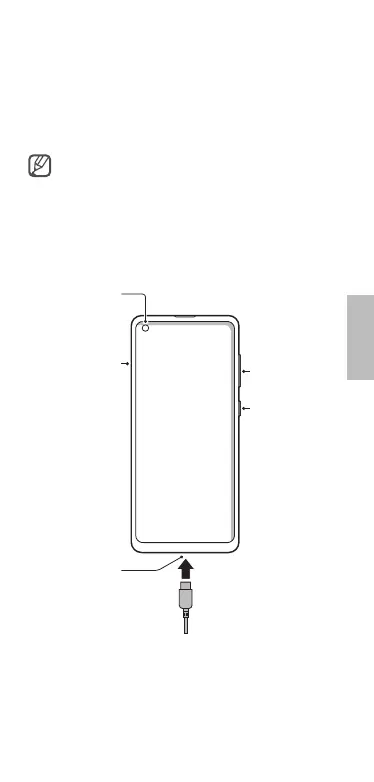21
Italiano
GUIDA DI RIFERIMENTO RAPIDOItaliano
Contenuto della confezione
•
Dispositivo
•
Cavo USB
•
Estrattore metallico
•
Alimentatore USB
•
Guida di riferimento
rapido
Gli elementi forniti con il dispositivo e le relative
immagini potrebbero variare in base al Paese.
Componenti del dispositivo
Per accendere il dispositivo, tenete premuto il tasto
Laterale per alcuni secondi.
Connettore
multifunzione
(USB Tipo-C)
Fotocamera
anteriore
Supporto
scheda SIM /
scheda di
memoria
Tasto Laterale
Tasti Volume
