
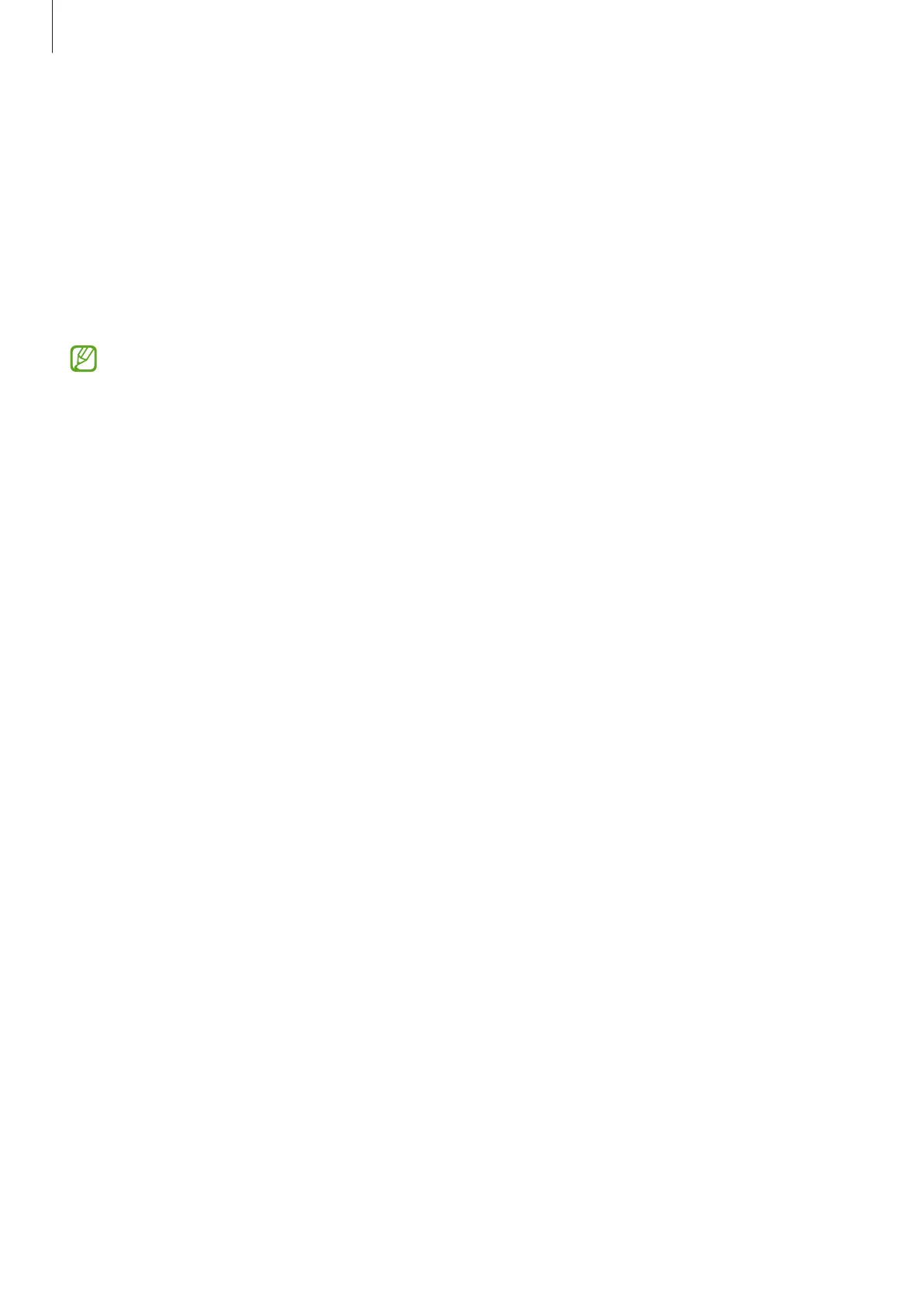 Loading...
Loading...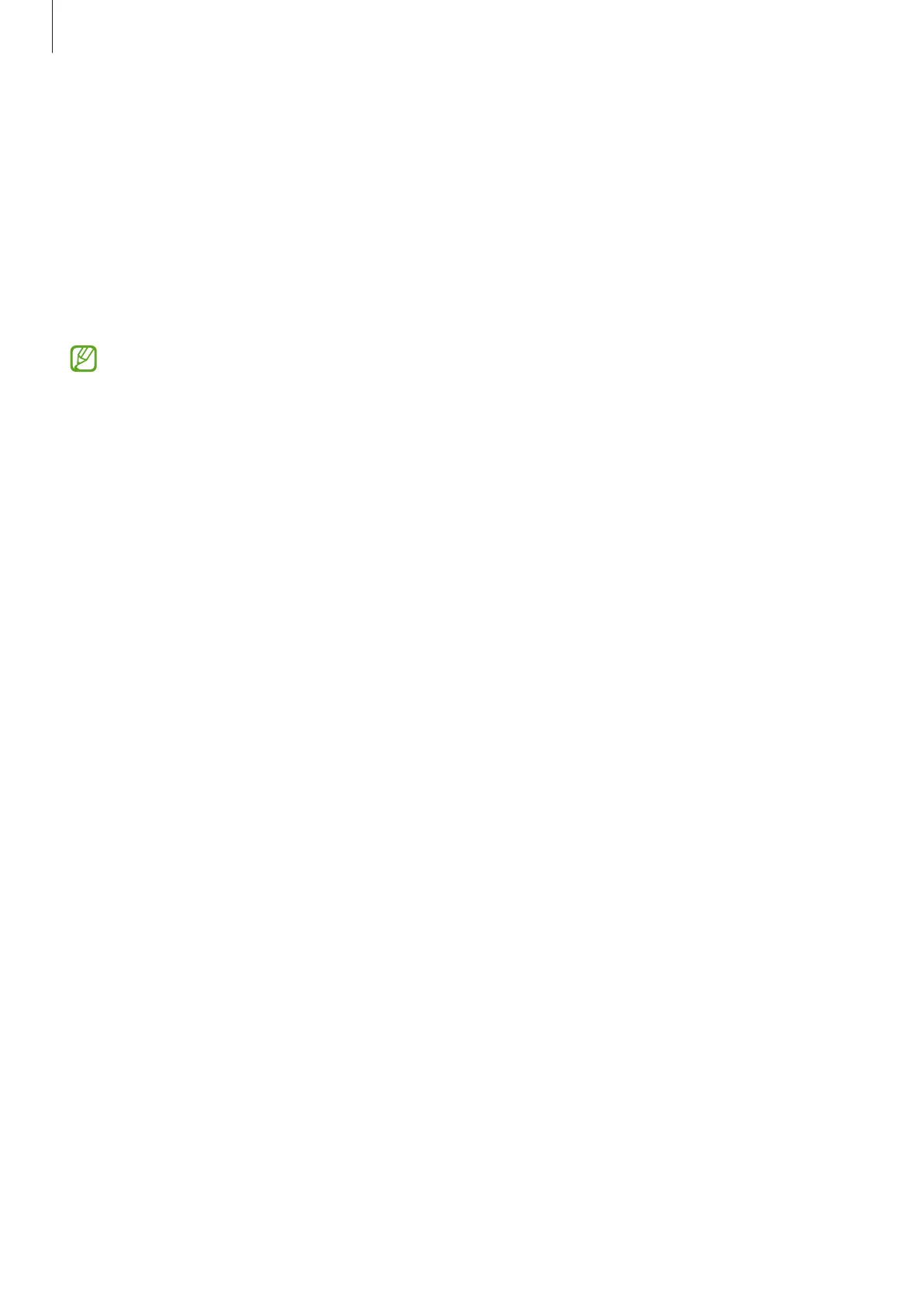
Do you have a question about the Samsung SM-A226B and is the answer not in the manual?
| Model | SM-A226B |
|---|---|
| Storage | 64GB/128GB |
| Operating System | Android 11, One UI Core 3.1 |
| Network | GSM / HSPA / LTE / 5G |
| Build | Glass front, plastic back, plastic frame |
| SIM | Single SIM (Nano-SIM) or Dual SIM (Nano-SIM, dual stand-by) |
| CPU | Octa-core (2x2.2 GHz Cortex-A76 & 6x2.0 GHz Cortex-A55) |
| GPU | Mali-G57 MC2 |
| Memory Card Slot | microSDXC (dedicated slot) |
| Main Camera Features | LED flash, panorama, HDR |
| Main Camera Video | 1080p@30fps |
| Selfie Camera Video | 1080p@30fps |
| Loudspeaker | Yes |
| 3.5mm jack | Yes |
| WLAN | Wi-Fi 802.11 a/b/g/n/ac, dual-band, Wi-Fi Direct, hotspot |
| Bluetooth | 5.0, A2DP, LE |
| GPS | Yes, with A-GPS, GLONASS, GALILEO, BDS |
| NFC | Yes (market/region dependent) |
| USB | USB Type-C 2.0 |
| Sensors | Fingerprint (side-mounted), accelerometer, gyro, proximity, compass |
| Charging | Fast charging 15W |
| Models | SM-A226B, SM-A226B/DS |
| Processor | Octa-core |
| RAM | 4GB |
| Front Camera | 8 MP |
| Battery | 5000 mAh |
| Announced | June 2021 |
| Status | Available |
| Dimensions | 164.2 x 76.4 x 9.1 mm |
| Weight | 203 g |
| Chipset | MediaTek MT6833 Dimensity 700 |
| Colors | Gray, White, Blue |
| Main Camera | 48 MP, f/1.8, (wide), PDAF 5 MP, f/2.2, 115˚ (ultrawide), 1/5.0", 1.12µm 2 MP, f/2.4, (depth) |











