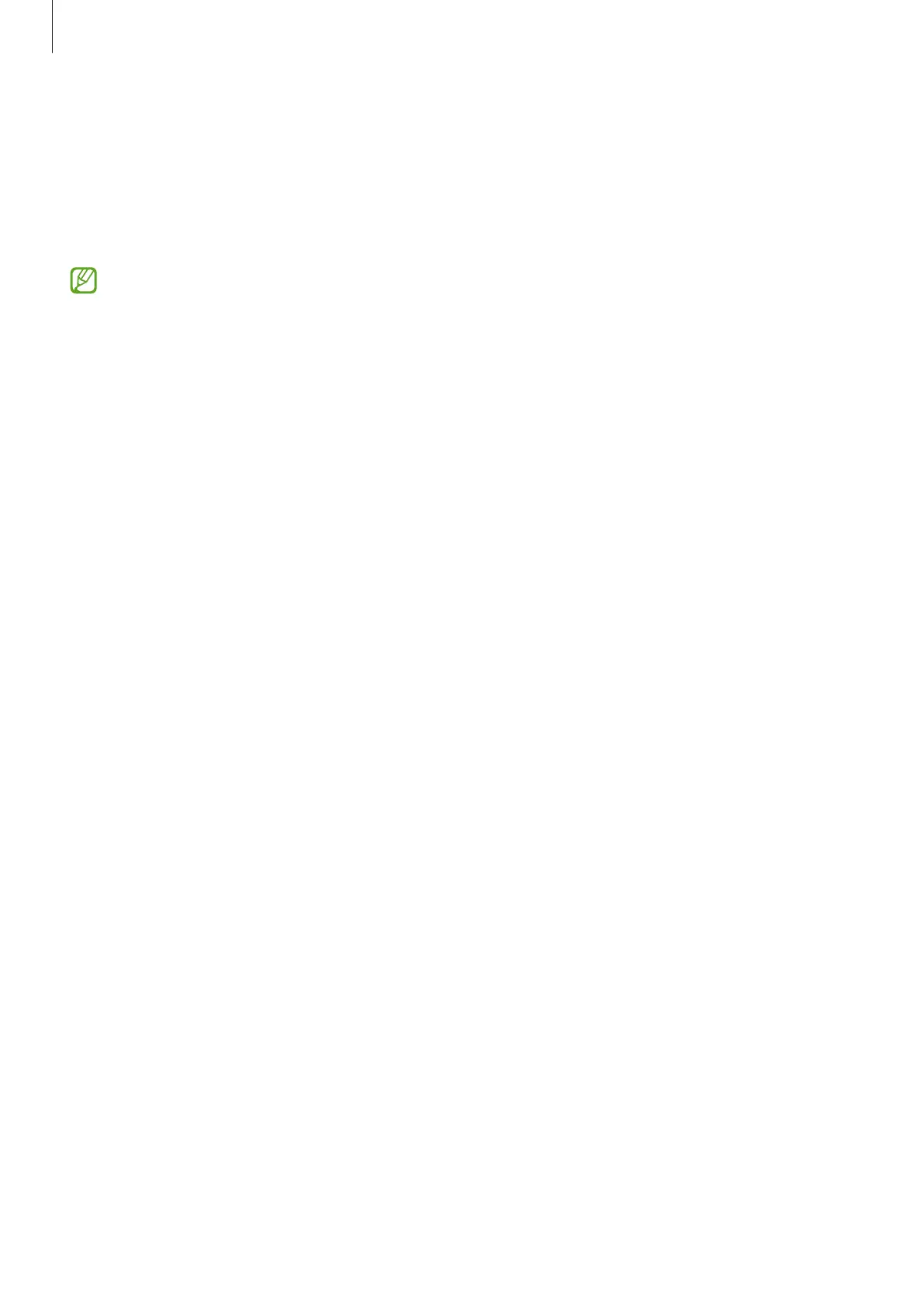Apps and features
75
Samsung Wallet
Use various convenient features in Samsung Wallet. You can make a payment, verify your
identity via your biometric data, check tickets or boarding passes, and more.
Launch the
Samsung Wallet
app and select a feature you want.
•
This app may not be available depending on the region.
•
Some features may not be available depending on the region.
Making payments
Register cards to Samsung Pay to make both online and offline payments quickly and
securely. Refer to Samsung Pay for more information.
Verifying identity
Register your biometric data to Samsung Pass and easily verify your identity when using
services which require your login or personal information. Refer to Samsung Pass for more
information.
Using tickets
Add boarding passes and tickets for movies, sports, and more, to view and use them in one
place.
