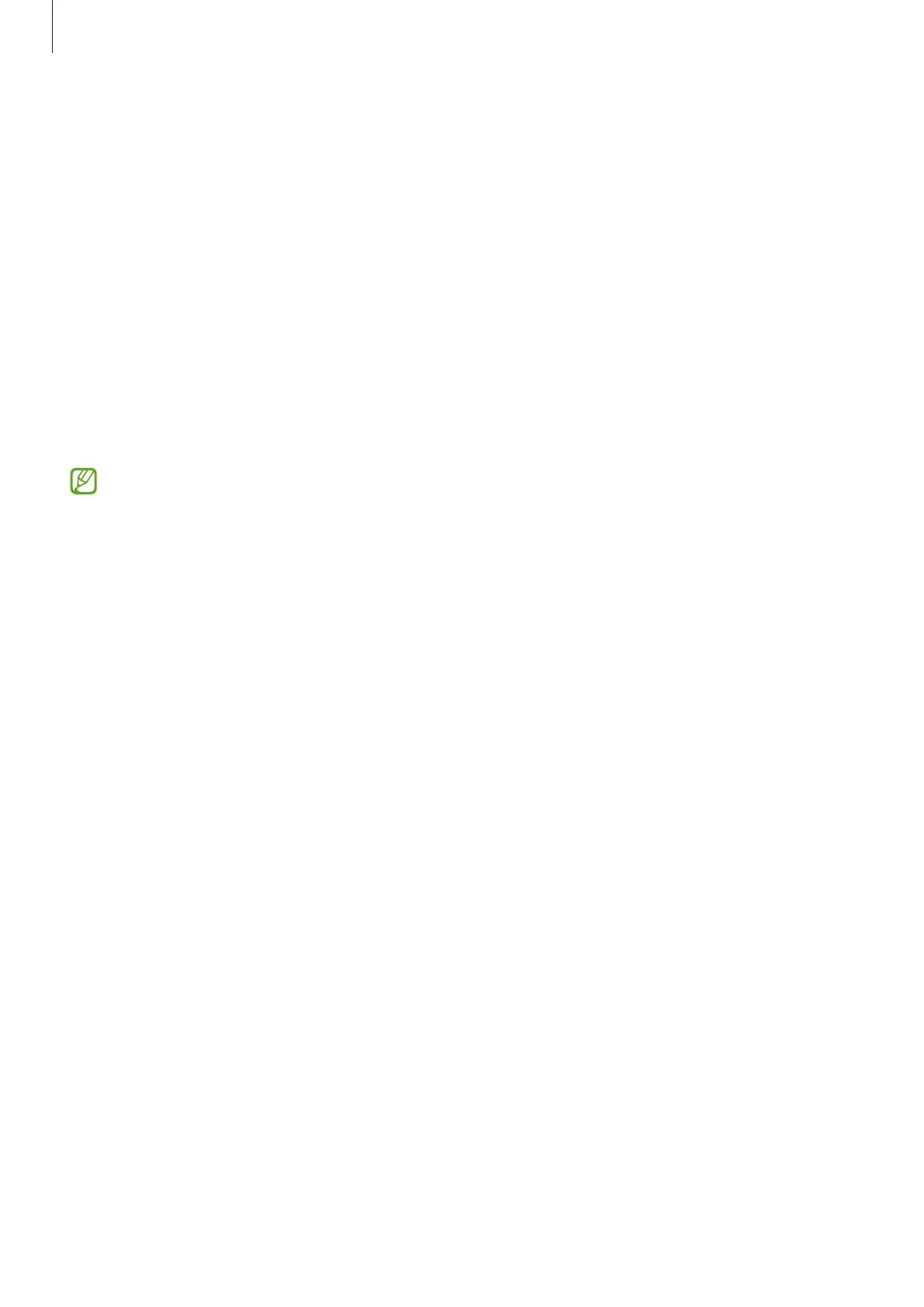Settings
100
Privacy
Change the settings for privacy.
On the Settings screen, tap
Privacy
.
•
Permissions used in last 24 hours
: View the app or feature’s permission usage history.
•
Permission manager
: View the list of features and apps that have permission to use
them. You can also edit the permission settings.
•
Controls and alerts
: Configure settings for app access.
•
Samsung
: Manage personal data related to your Samsung account and change the
settings for Customisation Service.
•
Google
: Configure advanced settings for privacy.
Some features may not be available depending on the service provider or model.
Location
Change settings for location information permissions.
On the Settings screen, tap
Location
.
•
App permissions
: View the list of apps that have permission to access the device’s
location and edit the permission settings.
•
Location services
: View the location services your device is using.
•
Recent access
: View which apps request your current location information.
