
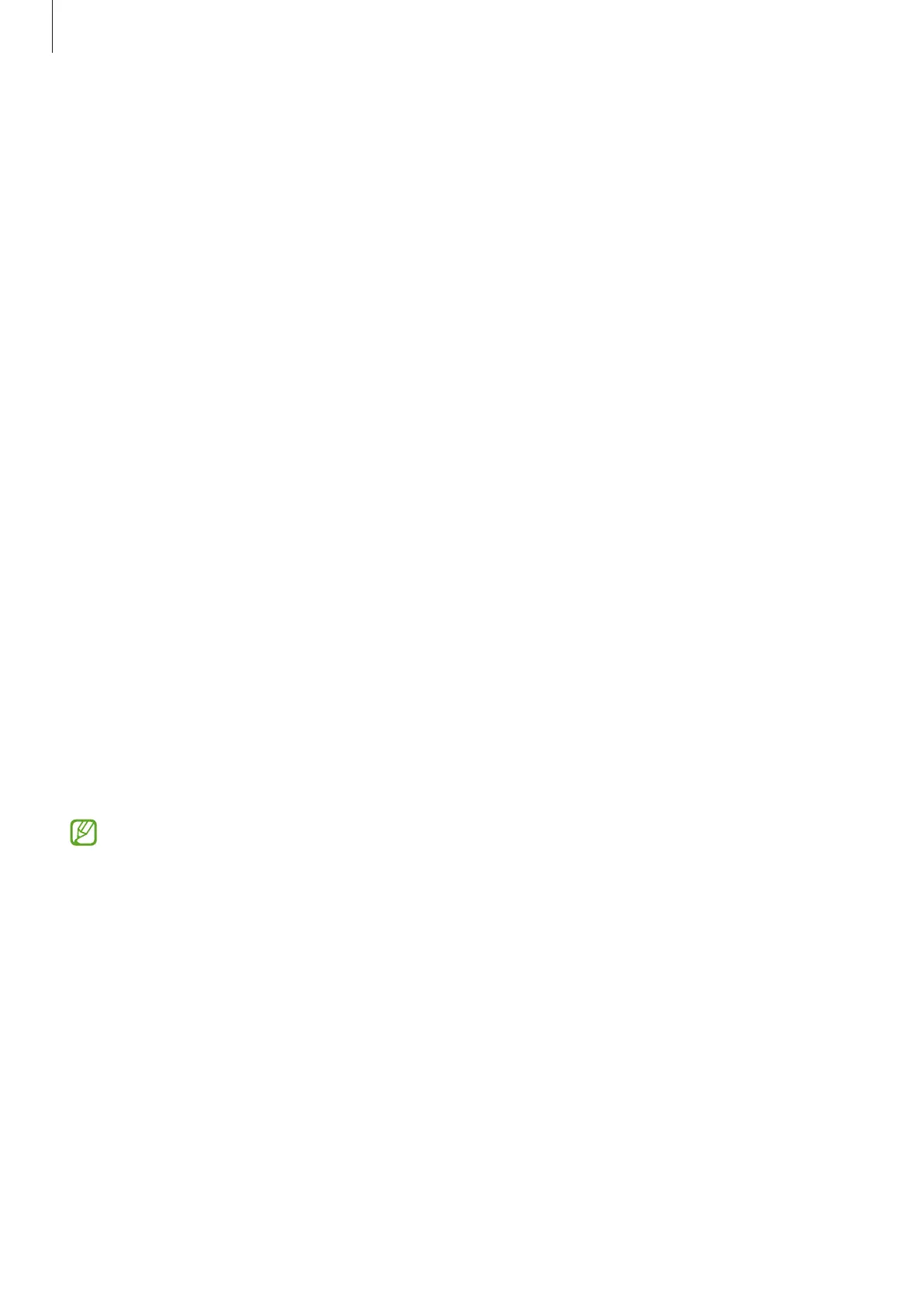 Loading...
Loading...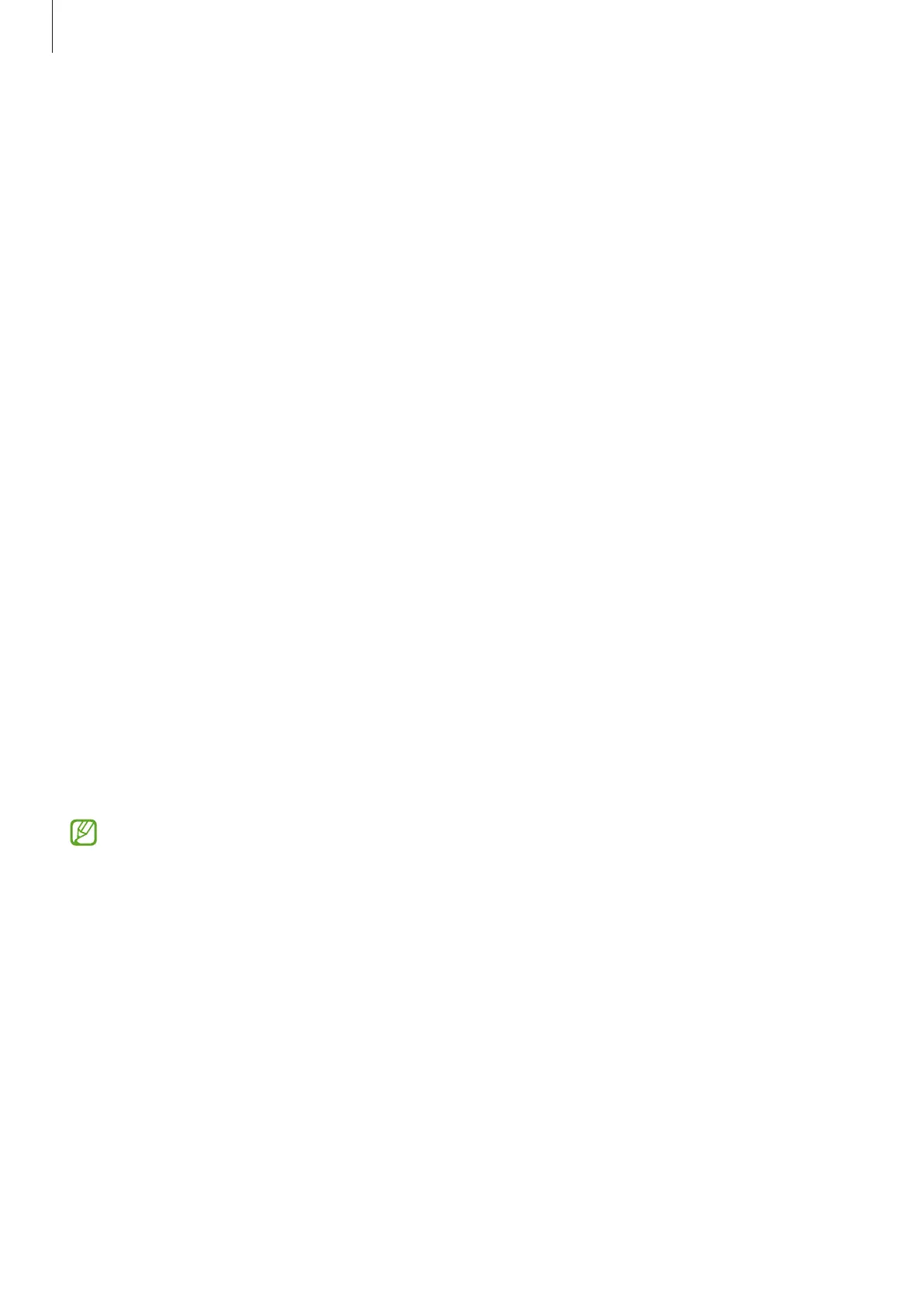
Do you have a question about the Samsung SM-A325F/DS and is the answer not in the manual?
| Model | Samsung SM-A325F/DS |
|---|---|
| Display Size | 6.4 inches |
| Resolution | 1080 x 2400 pixels |
| Display Type | Super AMOLED |
| Display Protection | Corning Gorilla Glass 5 |
| Storage | 64GB/128GB |
| Front Camera | 20 MP |
| Battery Capacity | 5000 mAh |
| Charging | 15W wired |
| Network Technology | GSM / HSPA / LTE |
| SIM | Dual SIM (Nano-SIM, dual stand-by) |
| Main Camera Features | LED flash, panorama, HDR |
| Selfie Camera Video | 1080p@30fps |
| Loudspeaker | Yes |
| 3.5mm jack | Yes |
| WLAN | Wi-Fi 802.11 a/b/g/n/ac, dual-band, Wi-Fi Direct, hotspot |
| Bluetooth | 5.0, A2DP, LE |
| Positioning | GPS, GLONASS, GALILEO, BDS |
| NFC | Yes (market/region dependent) |
| USB | USB Type-C 2.0 |
| Colors | Awesome Black, Awesome White, Awesome Blue, Awesome Violet |
| RAM | 4GB |
| Operating System | Android 11 |
| Weight | 184 g |
| Build | Glass front, plastic back, plastic frame |
| Main Camera Video | 1080p@30fps |
| Sensors | accelerometer, gyro, compass |
| Processor | Mediatek Helio G80 |
| Rear Camera | 64 MP + 8 MP + 5 MP |











