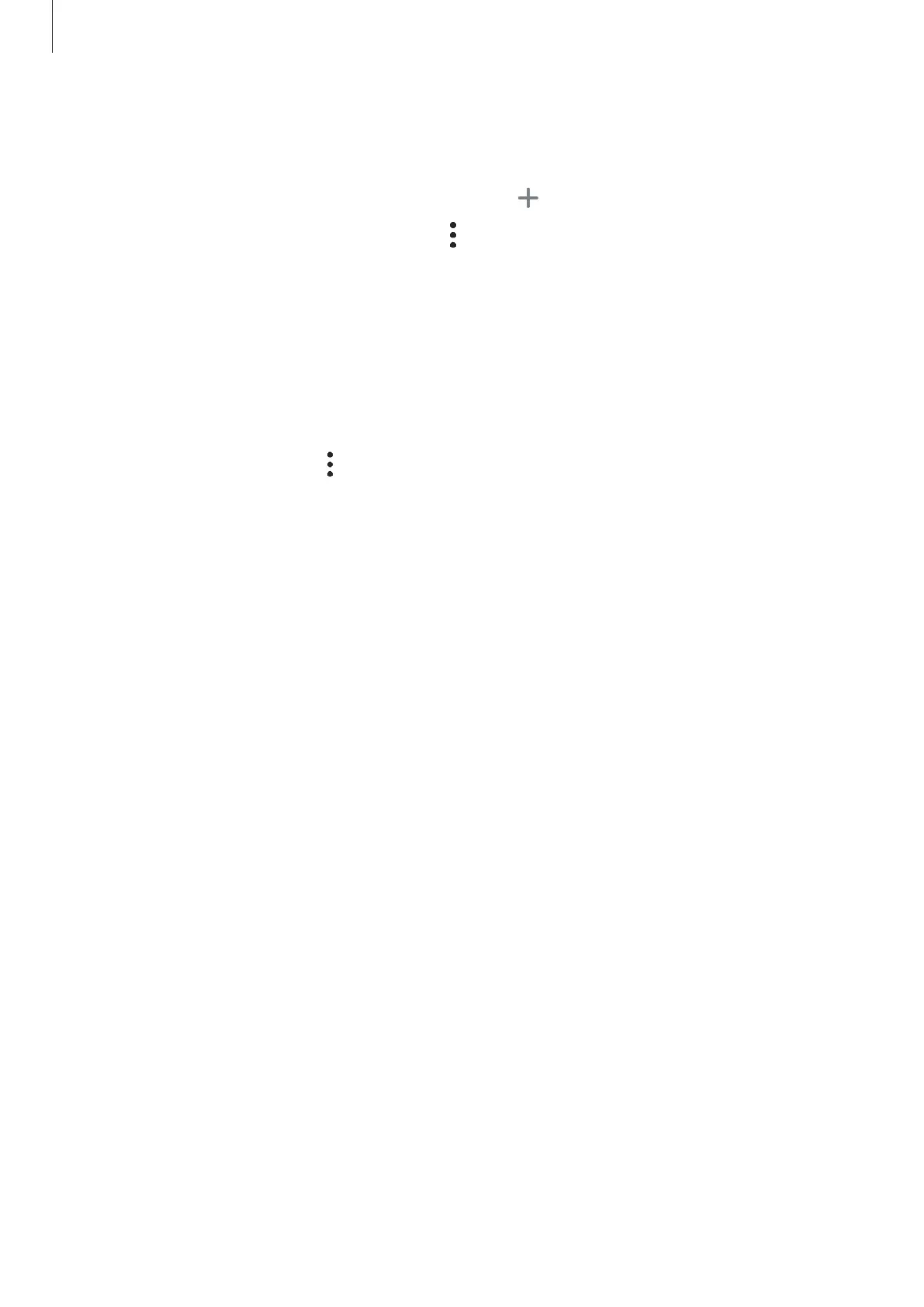Apps and features
44
Sorting messages
You can sort messages by category.
Open the
Messages
app and tap
Conversations
→
.
If the category option does not appear, tap
→
Settings
and tap the
Conversation
categories
switch to turn it on.
Deleting messages
Touch and hold a message to delete, then tap
Delete
.
Changing message settings
Open the
Messages
app, tap
→
Settings
. You can block unwanted messages, change
notification settings, and more.
Camera
Introduction
Take pictures and record videos using various modes and settings.
Camera etiquette
•
Do not take pictures or record videos of other people without their permission.
•
Do not take pictures or record videos where legally prohibited.
•
Do not take pictures or record videos in places where you may violate other people’s
privacy.
