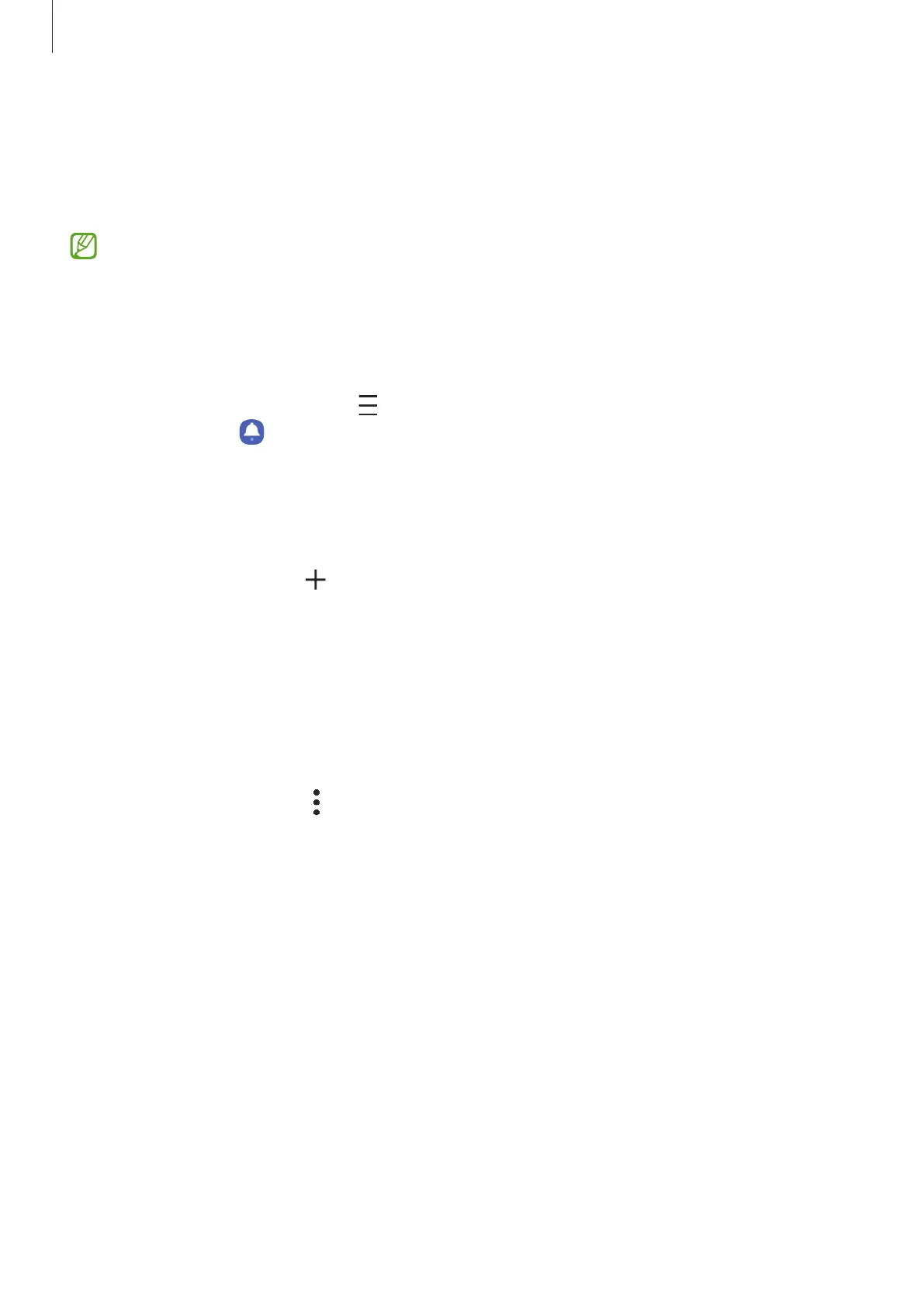Apps and features
77
Reminder
Register to-do items as reminders and receive notifications according to the condition you
set.
•
To receive more accurate notifications, connect to a Wi-Fi or mobile network.
•
To use location reminders, the GPS feature must be activated. Location reminders
may not be available depending on the model.
Starting Reminder
Launch the
Calendar
app and tap
→
Reminder
. The Reminder screen will appear and the
Reminder app icon (
) will be added to the Apps screen.
Creating reminders
1 Launch the
Reminder
app.
2 Tap
Write a reminder
or , enter the details, and then tap
Save
.
Completing reminders
On the reminders list, select a reminder and tap
Complete
.
Restoring reminders
Restore reminders that have been completed.
1 On the reminders list, tap
→
Completed
.
2 Select a category and tap
Edit
.
3 Tick items to restore and tap
Restore
.
Reminders will be added to the reminders list and you will be reminded again.
Deleting reminders
To delete a reminder, select a reminder and tap
Delete
. To delete multiple reminders, tap and
hold a reminder, tick reminders to delete, and then tap
Delete
.
