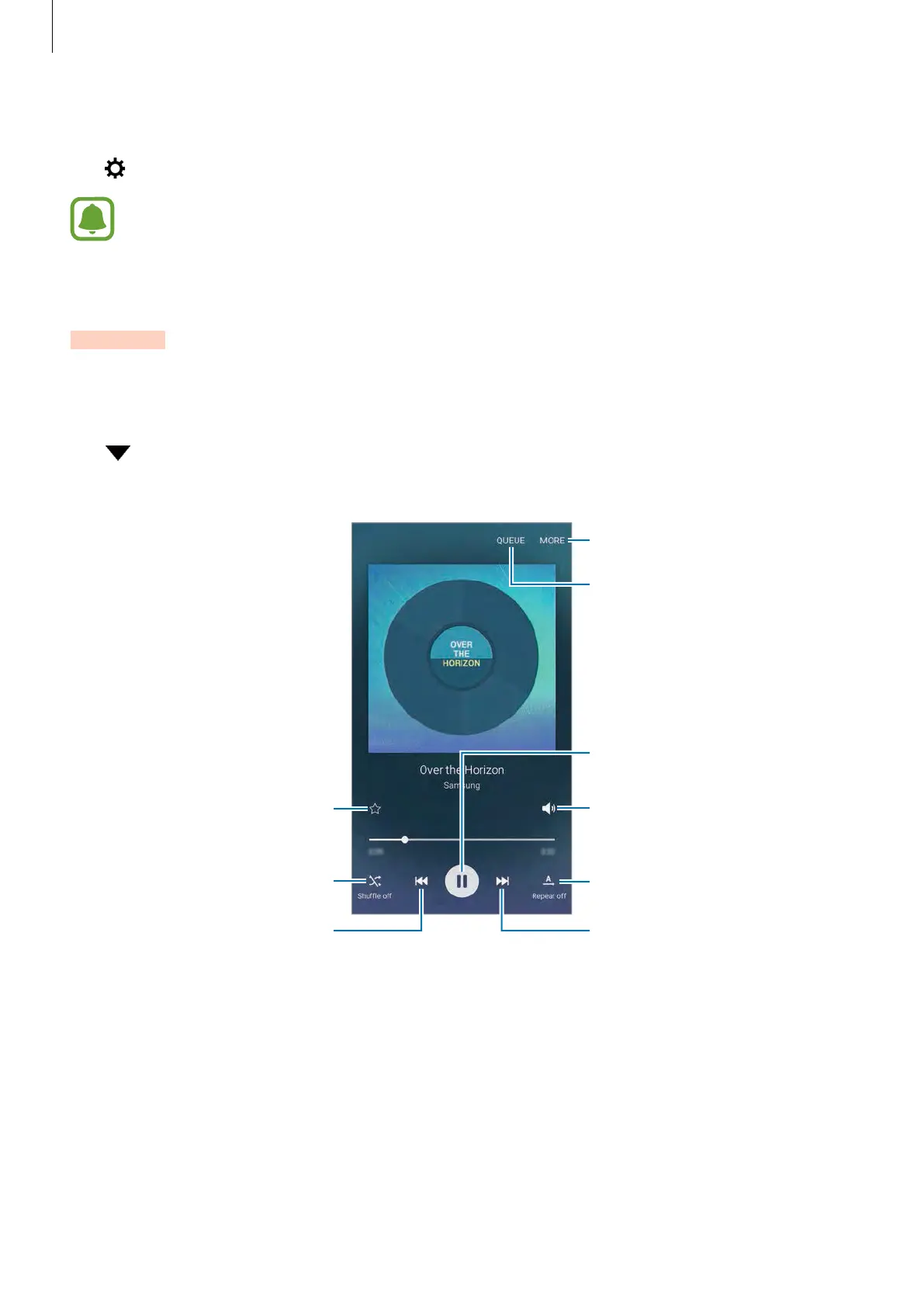Applications
106
Setting the language
Tap
Language
, and then select a language.
The selected language is applied to
S Voice
only, not to the language displayed on
the device.
Music
Listen to music sorted by category and customise playback settings.
Tap
Music
on the Apps screen.
Tap
, select a category, and then select a song to play.
Tap the album image at the bottom of the screen to open the music player screen.
Change the repeat mode.
Skip to the next song. Tap and
hold to fast-forward.
Pause and resume playback.
Access additional options.
Adjust the volume.
Skip to the previous song. Tap
and hold to rewind.
Turn on shuffle.
Set the file as your favourite
song.
Open the playlist.
