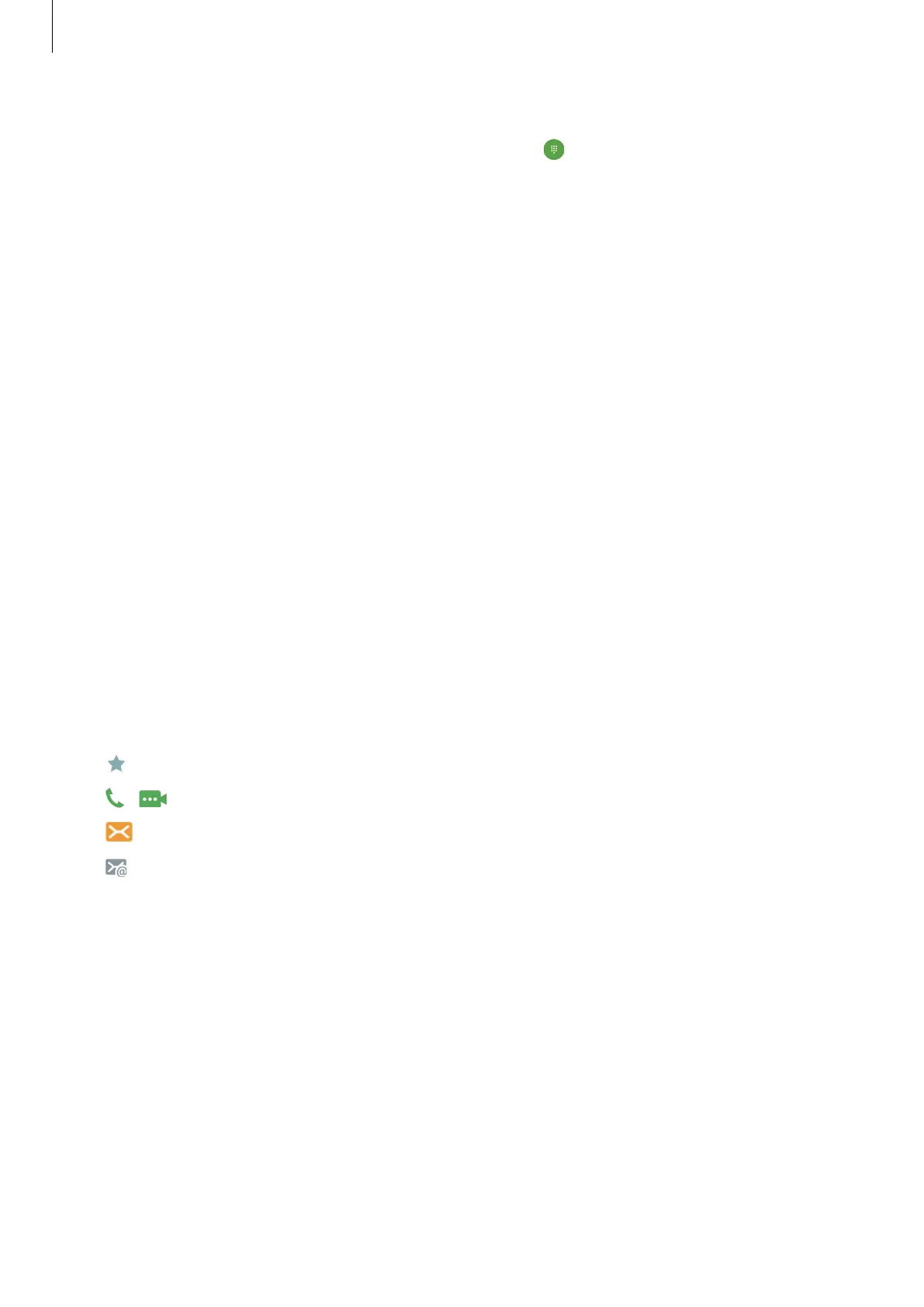Applications
78
To add a phone number to the contacts list from the keypad, open the Apps screen and tap
Phone
. If the keypad does not appear on the screen, tap to open the keypad. Enter the
number and tap
Add to Contacts
.
To add a phone number to the contacts list from received calls or messages, open the Apps
screen and tap
Phone
LOGS
a contact’s image.
Importing contacts
Import contacts from storage services to your device.
On the Apps screen, tap
Contacts
MORE
Settings
Import/Export contacts
IMPORT
and select an import option.
Searching for contacts
On the Apps screen, tap
Contacts
.
Use one of the following search methods:
•
Scroll up or down the contacts list.
•
Drag a finger along the index at the right side of the contacts list to scroll through it
quickly.
•
Tap the search field at the top of the contacts list and enter search criteria.
Once a contact is selected, take one of the following actions:
•
: Add to favourite contacts.
•
/ : Make a voice or video call.
•
: Compose a message.
•
: Compose an email.
