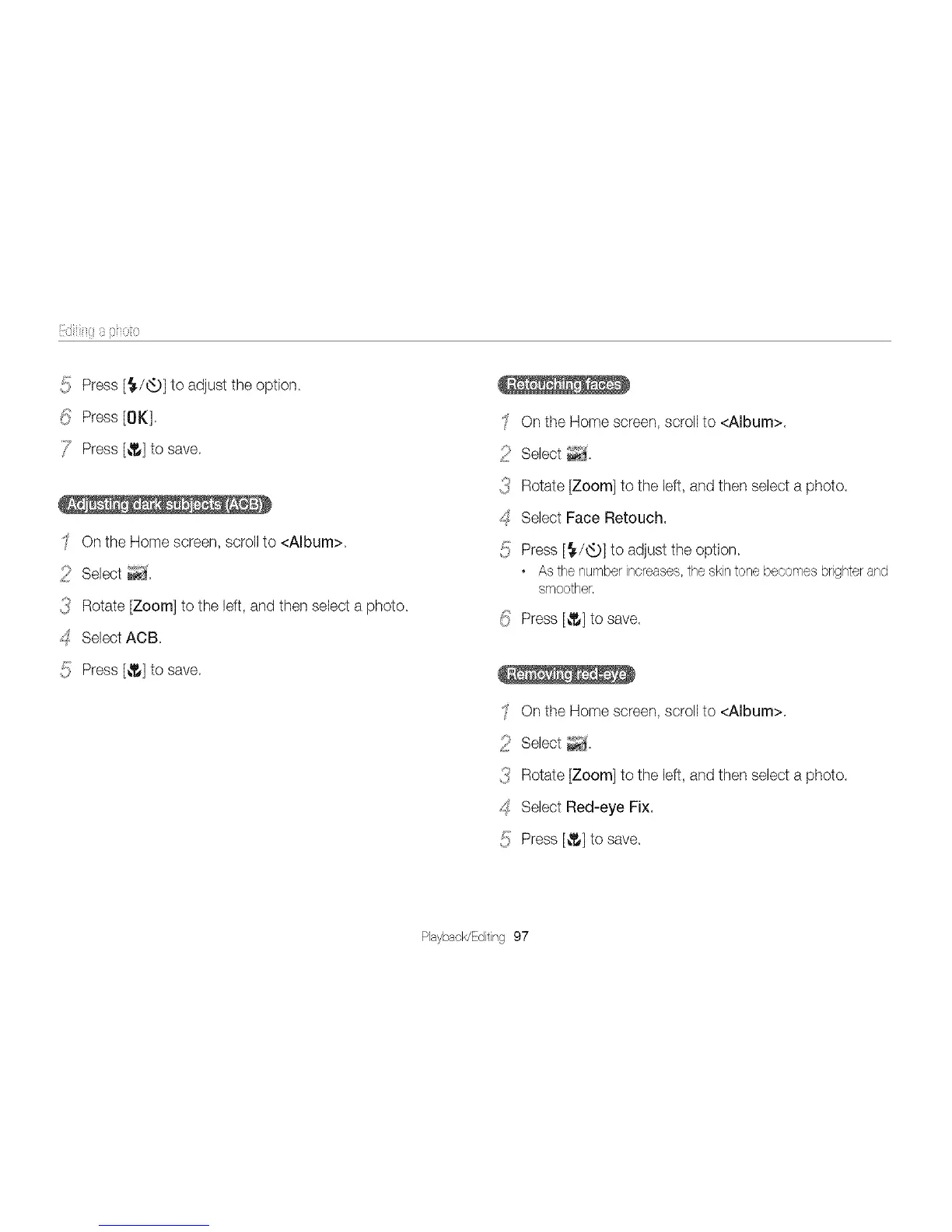_!_ Press [_./_t_.p]to adjust the option
_i_ Press [OK].
_7 Press [_] to save.
On the Home screen, scroll to <Album>
2 Select _£
{_ Rotate [Zoom] to the left, and then select a photo.
_:SSelect ACB
5 Press [_] to save.
On the Home screen, scroll to <Album>.
2 Select _.
_ Rotate [Zoom] to the left, and then select a photo.
_S Select Face Retouch.
5 Press [_/_] to adjust the option.
• Asthe numberincreases,the skintone becomesbrighterand
smoother.
_!_ Press [_] to save.
On the Home screen, scroll to <Album>.
2 Select _.
_ Rotate [Zoom] to the left, and then select a photo.
_ Select Red-eye Fix.
5 Press [_] to save.
PlaybacWEditing97