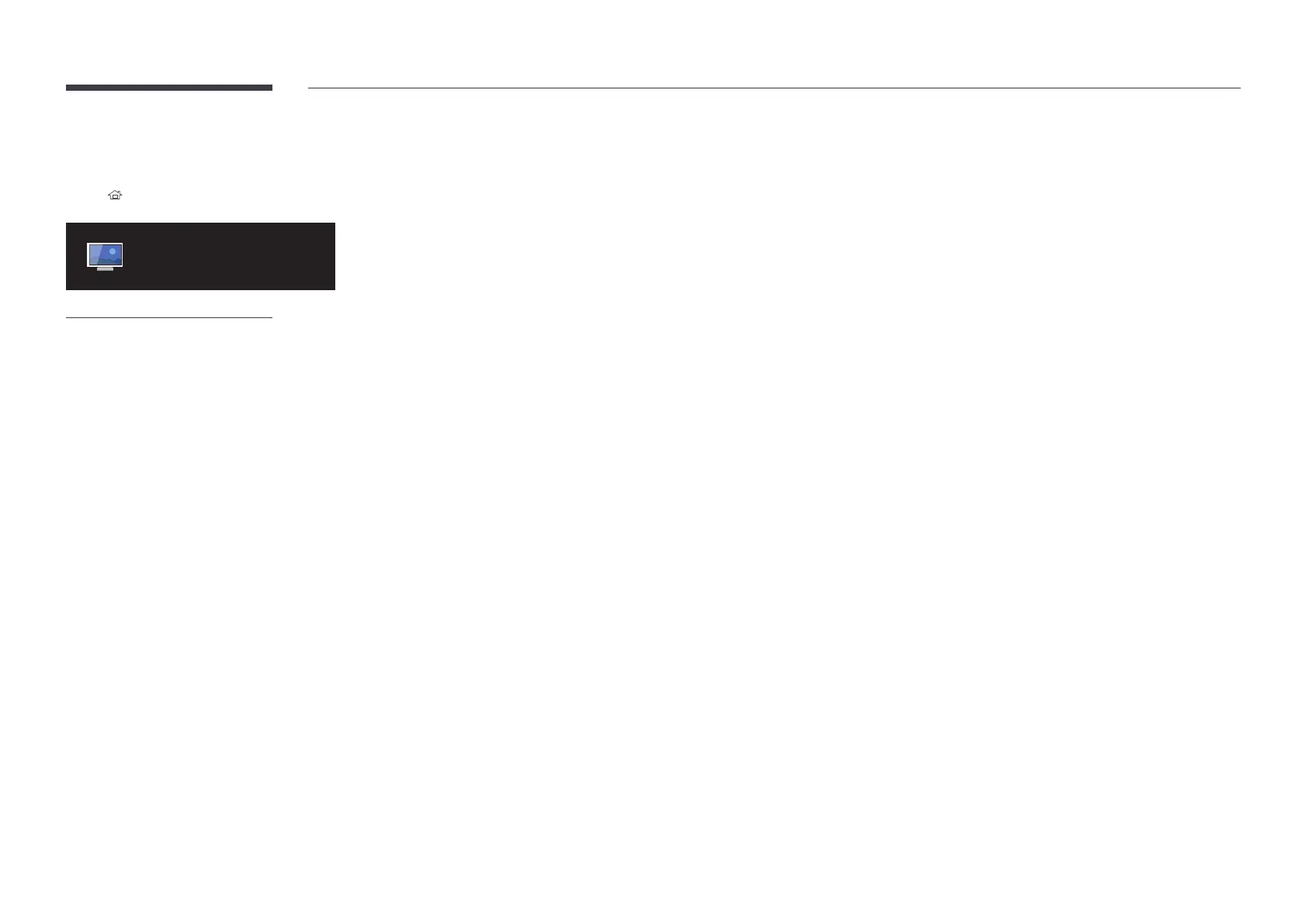51
Picture Mode
HOME Picture ModeENTER E
Picture Mode
– The displayed image may differ depending on the model.
Select a picture mode (Picture Mode
Video/ImageText
computer.
Shop & Mall
– Select either Video/Image or Text depending on the picture mode.
Office & School
– Select either Video/Image or Text depending on the picture mode.
Terminal & Station
– Select either Video/Image or Text depending on the picture mode.
Video Wall
– Select either Video/Image or Text depending on the picture mode.
Calibration
program Advanced Color Management are applied.
– To apply the Calibration mode properly, make sure you configure the picture quality settings, such as
Advanced Color Management.
– Advanced Color Management
