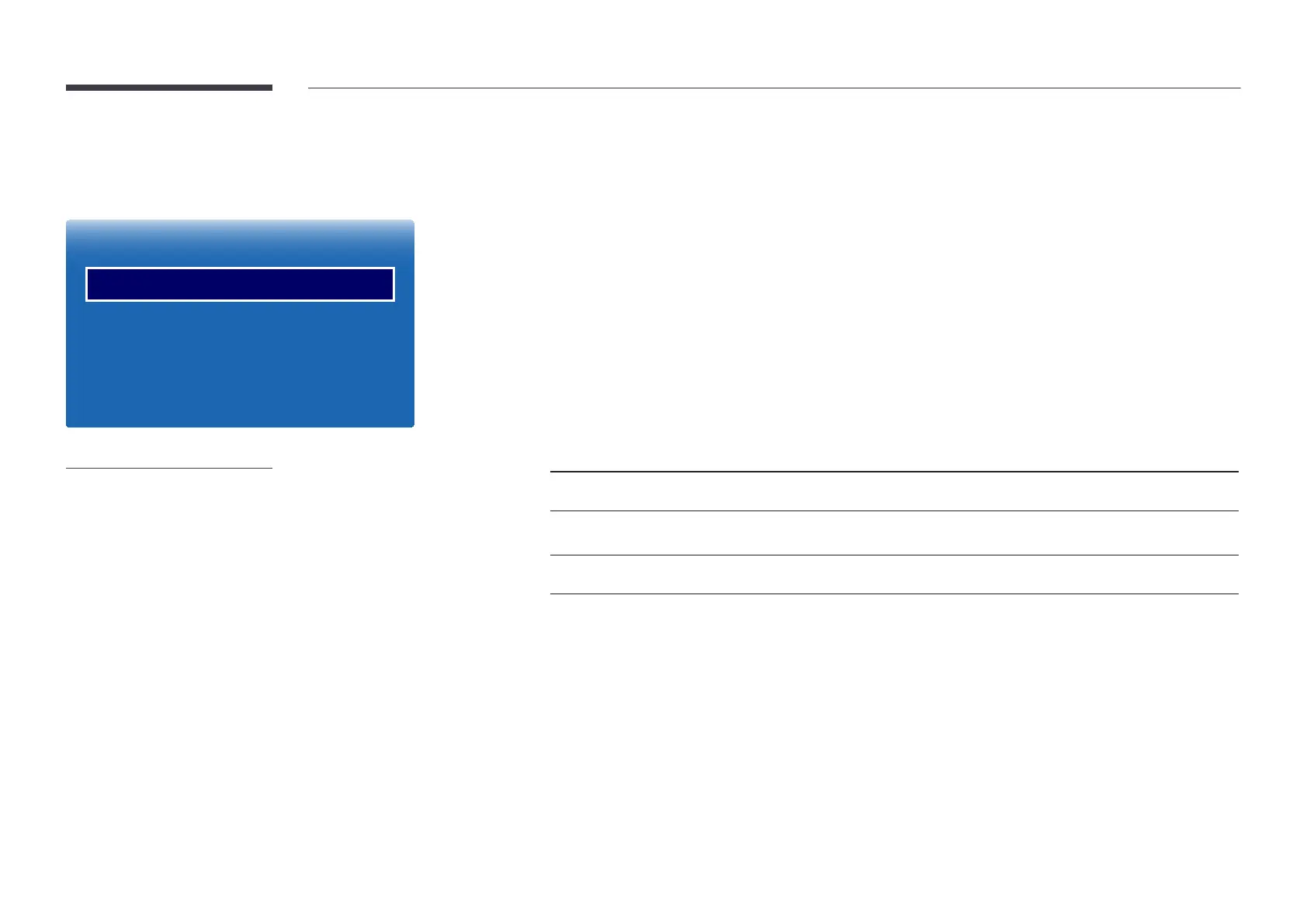77
Screen Protection
MENU m OnScreen DisplayScreen ProtectionENTER E
Screen Protection
Pixel Shift
Timer
Immediate Display
Side Gray
Off
Off
– The displayed image may differ depending on the model.
Pixel Shift
Pixel Shift
The Pixel Shift
Pixel Shift
Pixel Shift (Off / On)
Horizontal, Vertical and TimePixel Shift is set to On.
Horizontal
Vertical
Time
Available Pixel Shift Settings and Optimum Settings.
Available Settings Optimum Settings
Horizontal (pixels) 0 ~ 4 4
Vertical (pixels) 0 ~ 4 4
Time (minute) 1 min. ~ 4 min. 4 min.
The Pixel Shift
Displaying a still image or a 4:3 output for an extended period of time may cause image retention. This is not a
defect in the product.
