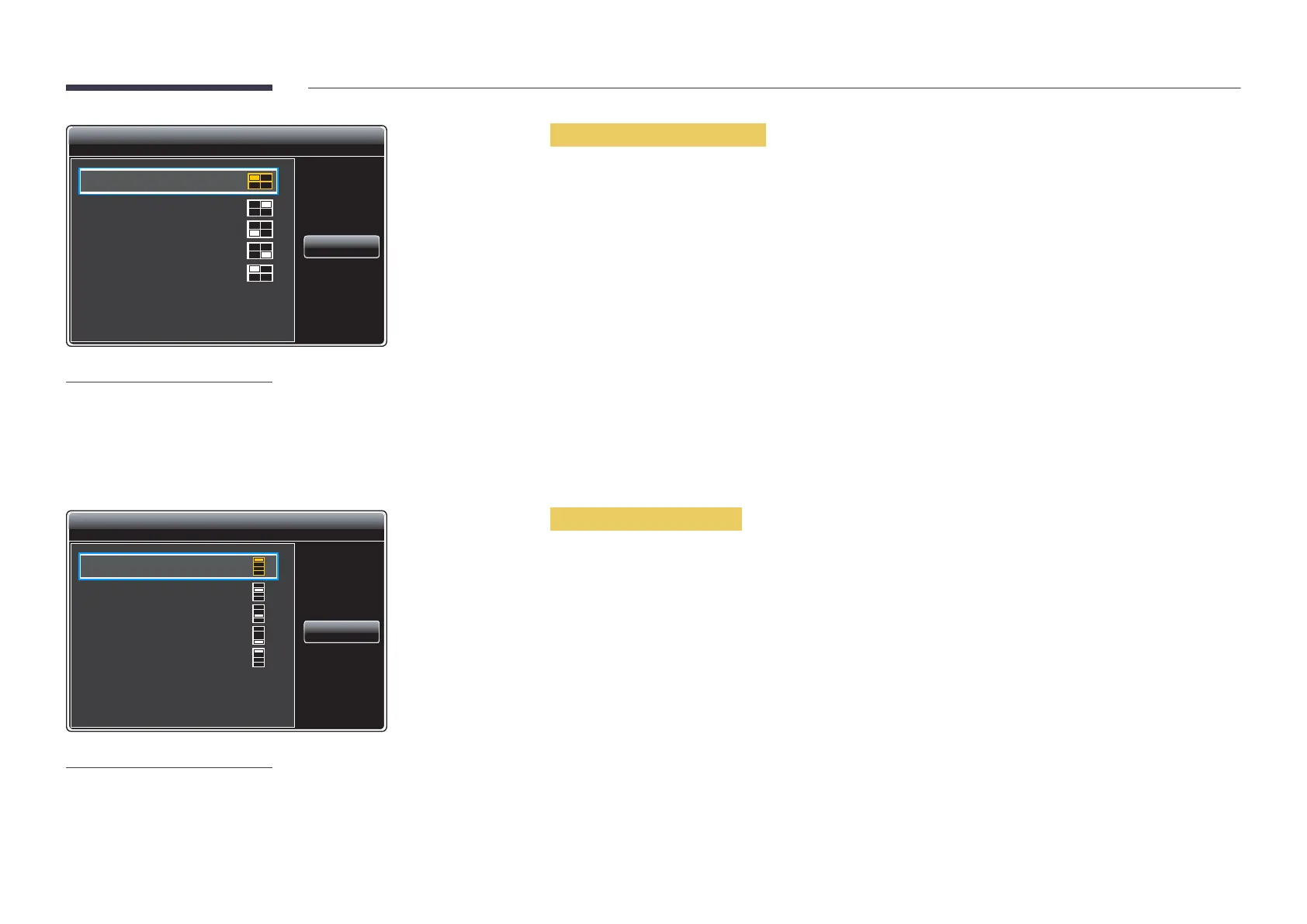75
Four Screen
Main
Select Sound
Close
– The displayed image may differ depending on the model.
Four Screen (Landscape)
Main: Specify Source and Aspect Ratio for the Main screen in Four Screen mode.
Sub 1: Specify Source and Aspect Ratio for the Sub 1 screen in Four Screen mode.
Sub 2: Specify Source and Aspect Ratio for the Sub 2 screen in Four Screen mode.
Sub 3: Specify Source and Aspect Ratio for the Sub 3 screen in Four Screen mode.
Select SoundFour Screen mode.
Four Screen
Main
Select Sound
Close
– The displayed image may differ depending on the model.
Four Screen (Portrait)
Source Content Orientation is set to Portrait.
Main: Specify Source and Aspect Ratio for the Main screen in Four Screen mode.
Sub 1: Specify Source and Aspect Ratio for the Sub 1 screen in Four Screen mode.
Sub 2: Specify Source and Aspect Ratio for the Sub 2 screen in Four Screen mode.
Sub 3: Specify Source and Aspect Ratio for the Sub 3 screen in Four Screen mode.
Select SoundFour Screen mode.
