
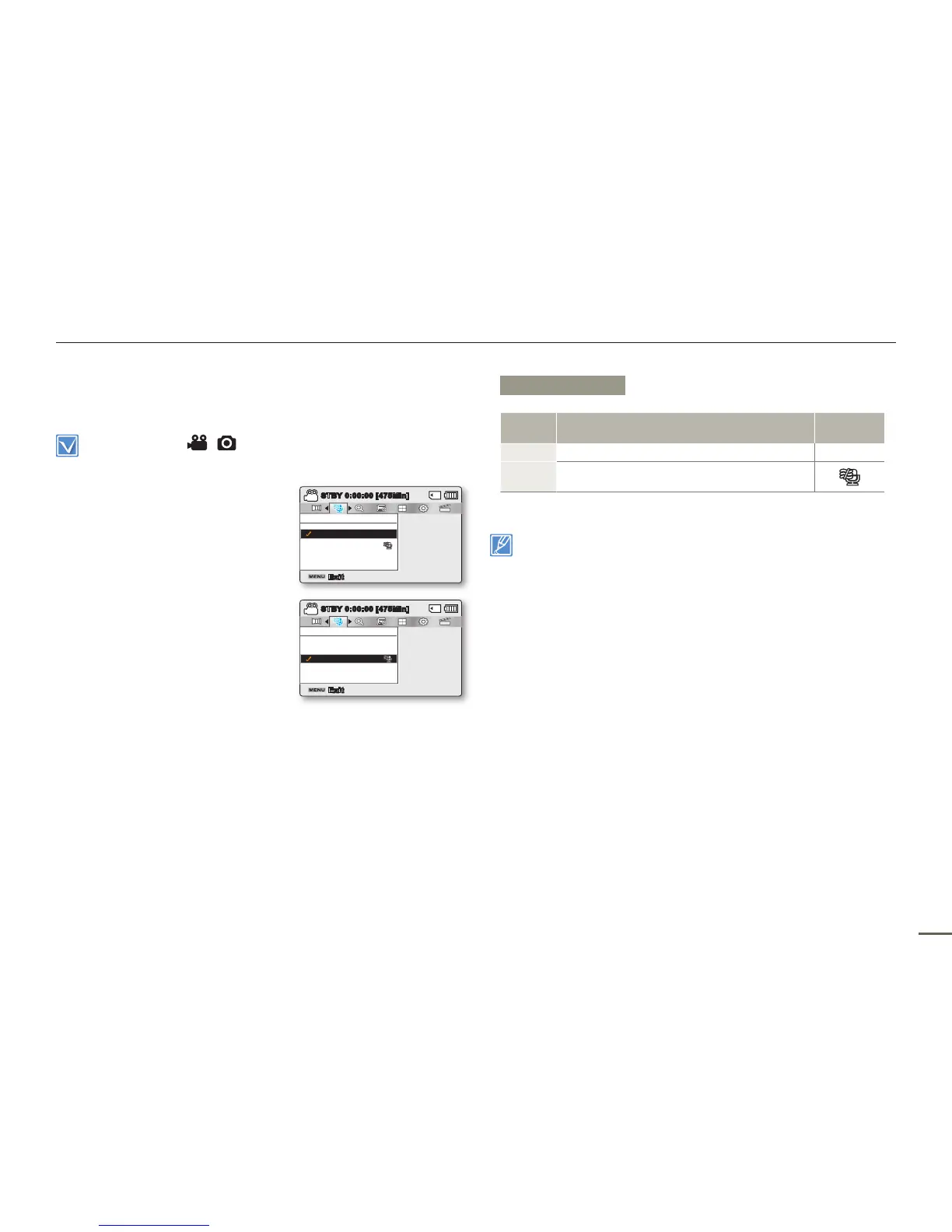 Loading...
Loading...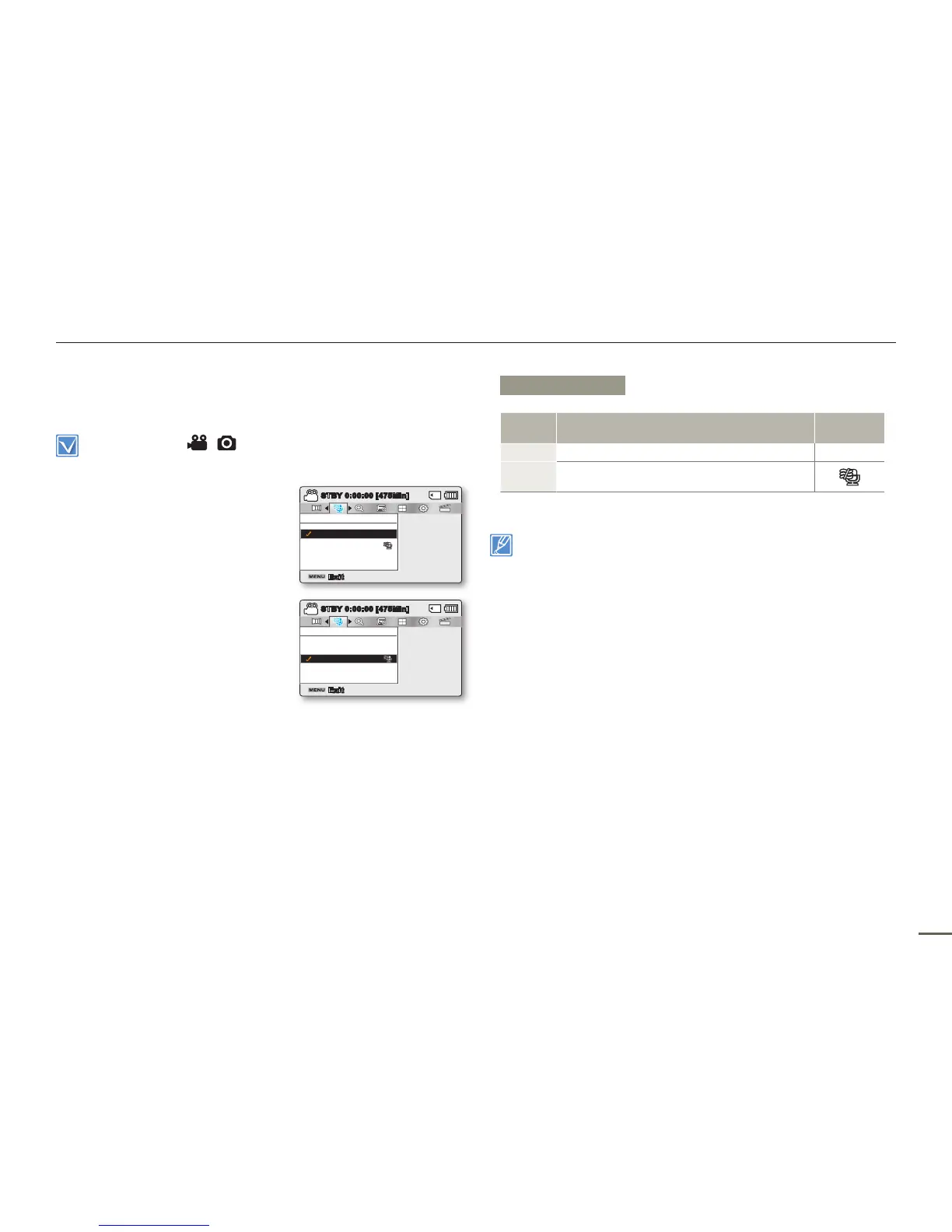
Do you have a question about the Samsung SMX-F50 and is the answer not in the manual?
| Sensor type | CCD |
|---|---|
| Total megapixels | 0.63 MP |
| Optical sensor size | 1/6 \ |
| Digital zoom | 2200 x |
| Optical zoom | 52 x |
| Image stabilizer | Yes |
| Focal length range | 2.1 - 109.2 mm |
| Aperture range (F-F) | 1.8 - 4.9 |
| Windows operating systems supported | Windows 7 Home Premium, Windows 7 Home Premium x64, Windows 7 Professional, Windows 7 Professional x64, Windows 7 Ultimate, Windows 7 Ultimate x64, Windows Vista Business, Windows Vista Business x64, Windows Vista Home Basic, Windows Vista Home Basic x64, Windows Vista Home Premium, Windows Vista Home Premium x64, Windows Vista Ultimate, Windows Vista Ultimate x64, Windows XP Home, Windows XP Home x64, Windows XP Professional, Windows XP Professional x64 |
| Camcorder media type | Memory card |
| Compatible memory cards | SD, SDHC |
| Focus adjustment | Auto/Manual |
| Scene modes | Beach, Close-up (macro), Landscape (scenery), Night portrait, Portrait, Snow, Sports |
| ISO sensitivity | Auto |
| Shutter speed (video) | 1/60 - 1/10000 s |
| Display diagonal | 2.7 \ |
| Display resolution (numeric) | 230000 pixels |
| Product color | Red |
| Maximum frame rate | 30 fps |
| Video formats supported | H.264, MP4 |
| Maximum video resolution | 720 x 576 pixels |
| Image formats supported | JPG |
| Maximum image resolution | 1600 x 1200 pixels |
| Audio system | stereo |
| Audio formats supported | AAC |
| USB 2.0 ports quantity | 1 |
| Battery type | BP105R |
| Battery technology | - |
| Cables included | AC, USB |
| Depth | 119 mm |
|---|---|
| Width | 53.9 mm |
| Height | 56.4 mm |
| Weight | 219 g |











