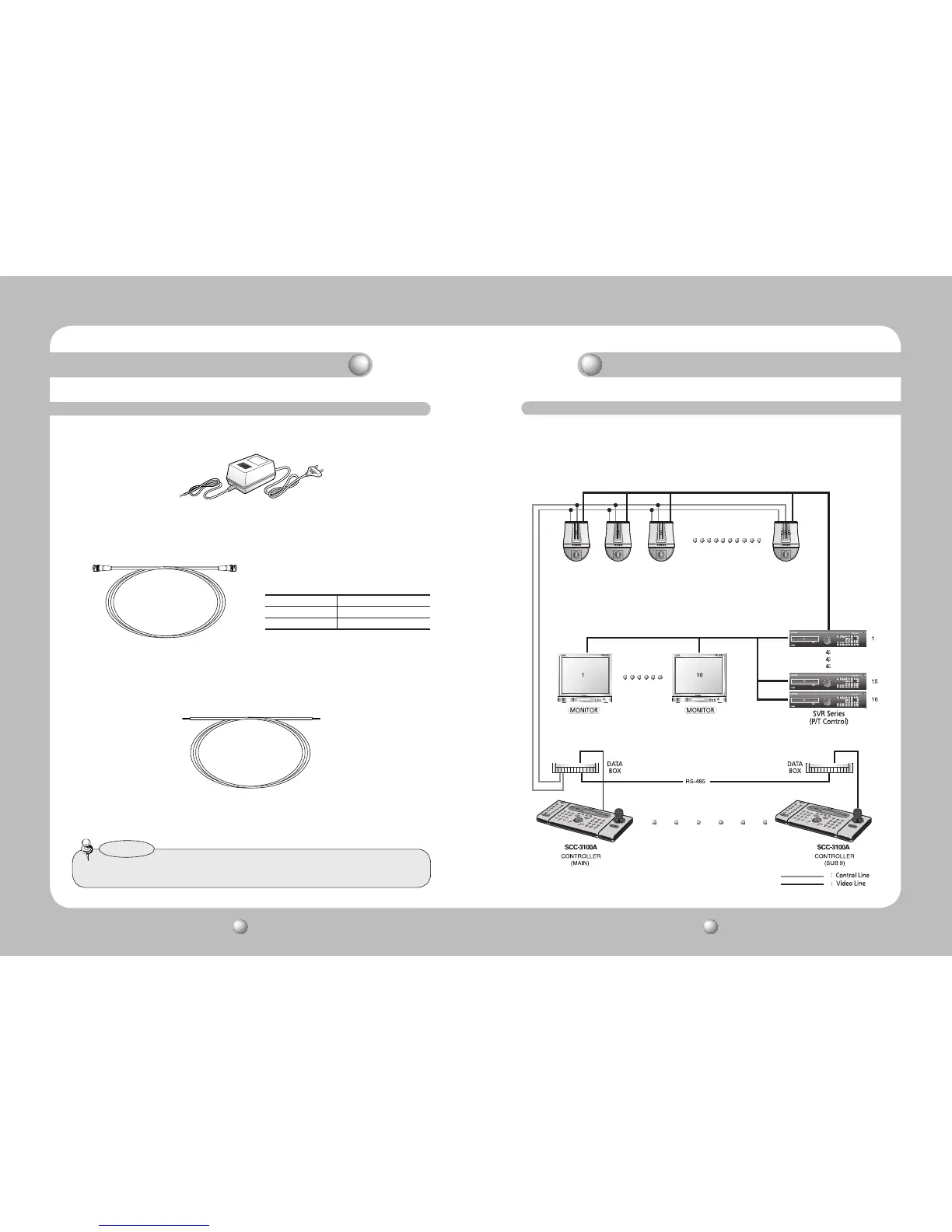Installing Your Camera
Installing Your Camera
For the installation guidelines for the brackets and housings, refer to the user’s manual
enclosed with the bracket or housing that is sold separately.
•
Camera Wiring Diagram 1
Distance Recommended Cable Specification
500m or shorter 5C2V Coaxial Cable
500m or longer 7C2V Coaxial Cable
– Power Adapter
Power adapter has the capacity of AC24V 2.5A.
– Video Cable
A BNC coaxial cable shown in the picture is required to connect Speed Dome’s video
output terminal to the monitor.
– Communications Cable
For the camera to communicate with the controller, a RS-485/422 communications line is
required. To ensure the quality of long distance communications and the accuracy of the
overall communications, using a twisted pair cable such as UTP Cable is recommended.
* Caution!
Depending on the camera’s environment, the communications distance may vary.
•Neitherthevideonorcommunicationscableisenclosedwiththecamera.
Notes
Preparing Adapter and Cables
Preparing and Installing Camera Bracket
