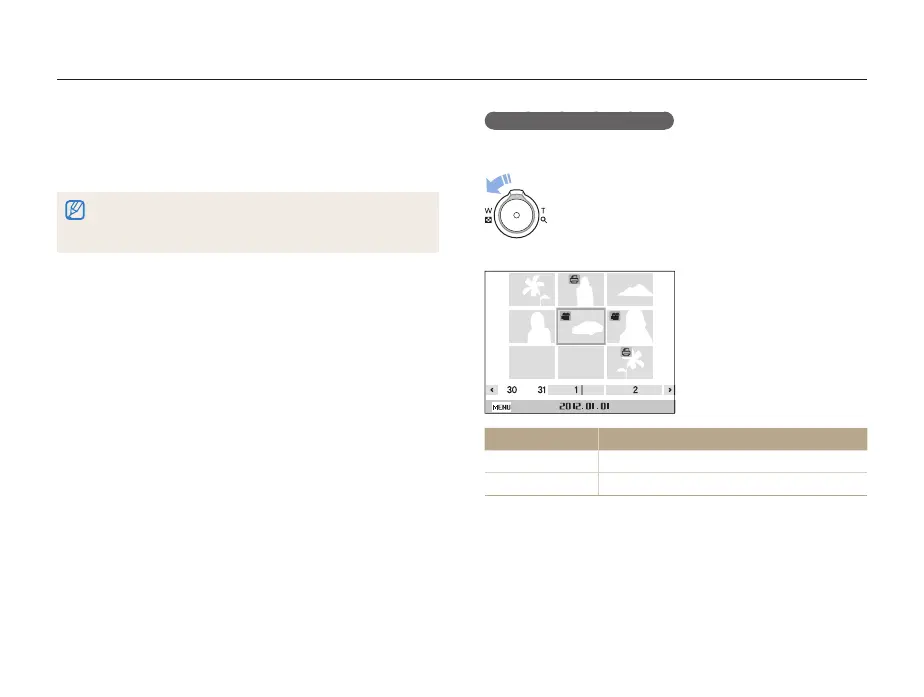Playback/Editing
76
Viewing photos or videos in Playback mode
Viewing files as thumbnails
Scan thumbnails of files.
In Playback mode, rotate [Zoom] to the left to view
thumbnails (3 at a time). Rotate [Zoom] to the left once
or twice more to display more thumbnails (9 or 20 at a
time). Rotate [Zoom] to the right to return to the previous
view.
Filter
To Description
Scroll through files
Press [
D
/
c
/
F
/
t
].
Delete files
Press [
f
], and then select Yes.
4
Press [
F
/
t
] to scroll through the files.
•
Press and hold [
F
/
t
] to scroll through files quickly.
5
Press [
o
] to return to the normal view.
•
When selecting Color, Etc appears if color is not extracted.
•
It may take some time for the camera to open Smart Album, change
the category, or reorganize files.