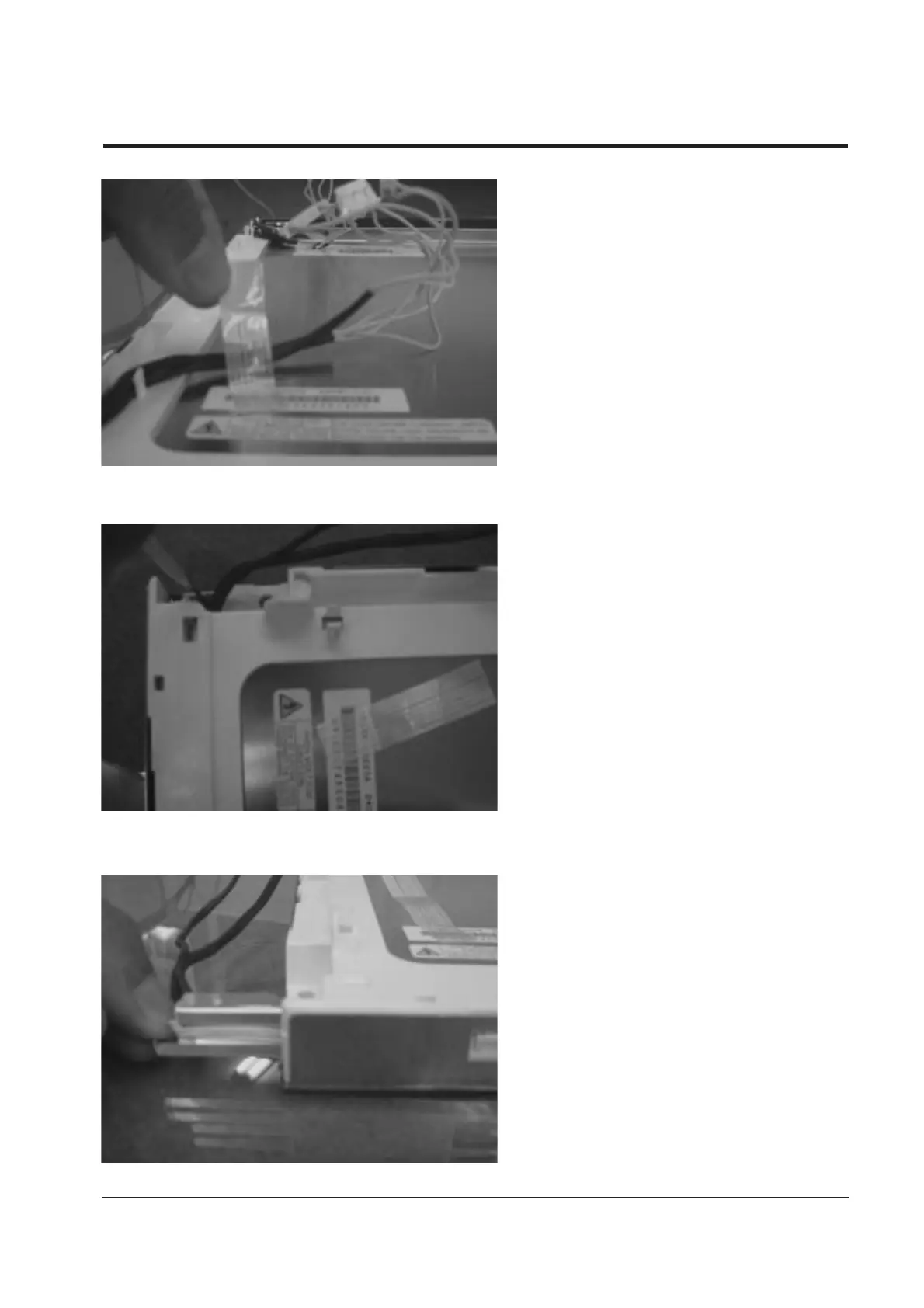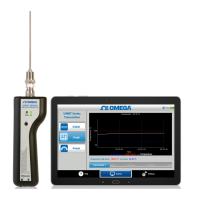3 Disassembly and Reassembly
3-2 SyncMaster 210T/240T
3-2 Replacement Order of Lamp Assemblies
1. Remove the lamp wire holding tape from
the metal chassis on the bottom side.
1-1. Taking out the lamp wire from
the lamp wire holder.
2. Unscrewing the screw.
Unscrewing force : 0.8 ~ 1Kg - f.cm
3. Pulling out the lamp Assembly with
stable Power and direction slowly.
Be careful, do not twist the lamp reflector
when pulling the lamp.
