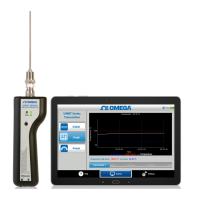SyncMaster 210T/240T 5-1
5 Troubleshooting
5-1 No Power
Does proper DC 12 V appear at
DC jack connected to CN801?
Check SMPS PCB and Adapter.
Yes
No
Does proper DC 5 V appear at
Pin 3 of CN802?
Check DC/DC converter.
Check IC802 and IC807.
Yes
No
Does proper DC 2.5 V appear at
Pin 2 of IC804 and IC805?
Check C804 and IC805
.
Yes
No
Does proper DC 3.3 V appear at
Pin 2 of IC801 and Pin 1 of IC810?
Check C804 and IC805
.
Yes
No
Does proper DC 5 V appear at
Pin 2 of CN809?
Check IC809.
Yes
No

