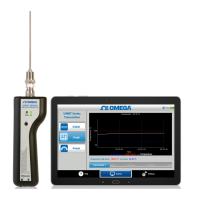5 Troubleshooting
5-2 SyncMaster 210T/240T
5-2 No Video (PC Anolog Signal)
Power indicator is green
Does the signal appear at Pin 7,
15 and 22 of IC204, IC206?
Check R901~R903, C241~C243,
R904~906, C266,C267, and C269.
Yes
No
Does the clock pulse appear at
Pin 115 and 117 of IC204?
Check IC204 and related circuit of IC204.
Yes
No
Does the clock pulse appear at
output of R551?
Check related circuit of IC502.
Yes
No
Does the clock pulse appear at
Pin 54~56 of IC700?
Check IC602 and related circuit of IC602.
Yes
No
Replace LCD Panel.
Does the clock pulse appear at
Pin 28~50 of IC700?
Yes

