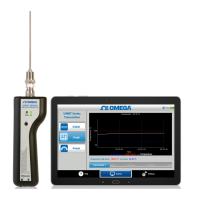English 18
Information n Shows the information of the current video signal.
n The information includes the following
n Video Signal Type: Analog/Digital
n Sync. Types and frequencies with polarities
n Resolution
n Example
n The example shown above says the following.
n Video Signal Type: Analog PC video
H_Sync: “+ / + ” 74.8 kHz
V_Sync: “– / –” 59.8 HZ
S/M 210T Resolution: 1600 x 1200
S/M 240T Resolution: 1920 x 1200
VIDEO CONTROL
n The color characteristic of Composite Video is often
different from the one of PC Video signal.
n Use VIDEO CONTROL feature to adjust Color
Characteristic of Composite Video independent of the
one of PC Video.
n Brightness
Increases or decreases the light intensity of composite
video.
n Contrast
Increases or decreases the ratio of the light intensity
between the brightest white and the darkest dark.
n Saturation
Increases or decreases the pureness of color.
n Hue
Changes the tone of colors.
Table 1. Screen controls (
Continued
)
Icon
Menus and
Sub-menus
Function Descriptions
– +
Adjusting Your LCD Monitor
MENUEXITAUTOPIPSOURCE
PC
VIDEO
Analog
H + 74.8 V + 60.3
1920 x 1200
SEPARATE
240T(E)body2.fm Page 18 Monday, October 23, 2000 6:32 PM

