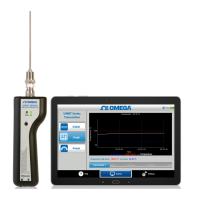English 19
English
FrançaisDeutschEspañolPortuguese Italiano
By Remote-Control
Adjusting Your LCD Monitor
Input Source
Change.
Menu Key
Exit Key
Change PIP Size
Zoom In
Zoom Out
(Zoom Exit: Exit)
PBP Enable
(PBP disable: Exit)
PIP On, PIP Picture Swap
PIP Off
Power On/Off
Display Current State
(Right Up Corner Message)
Auto Adjustment
Left Key : – key
Right Key : + key
Up Key : Only Used In PIP, Pan
Down Key : Only Used In PIP, Pan
240T(E)body2.fm Page 19 Monday, October 23, 2000 6:32 PM

