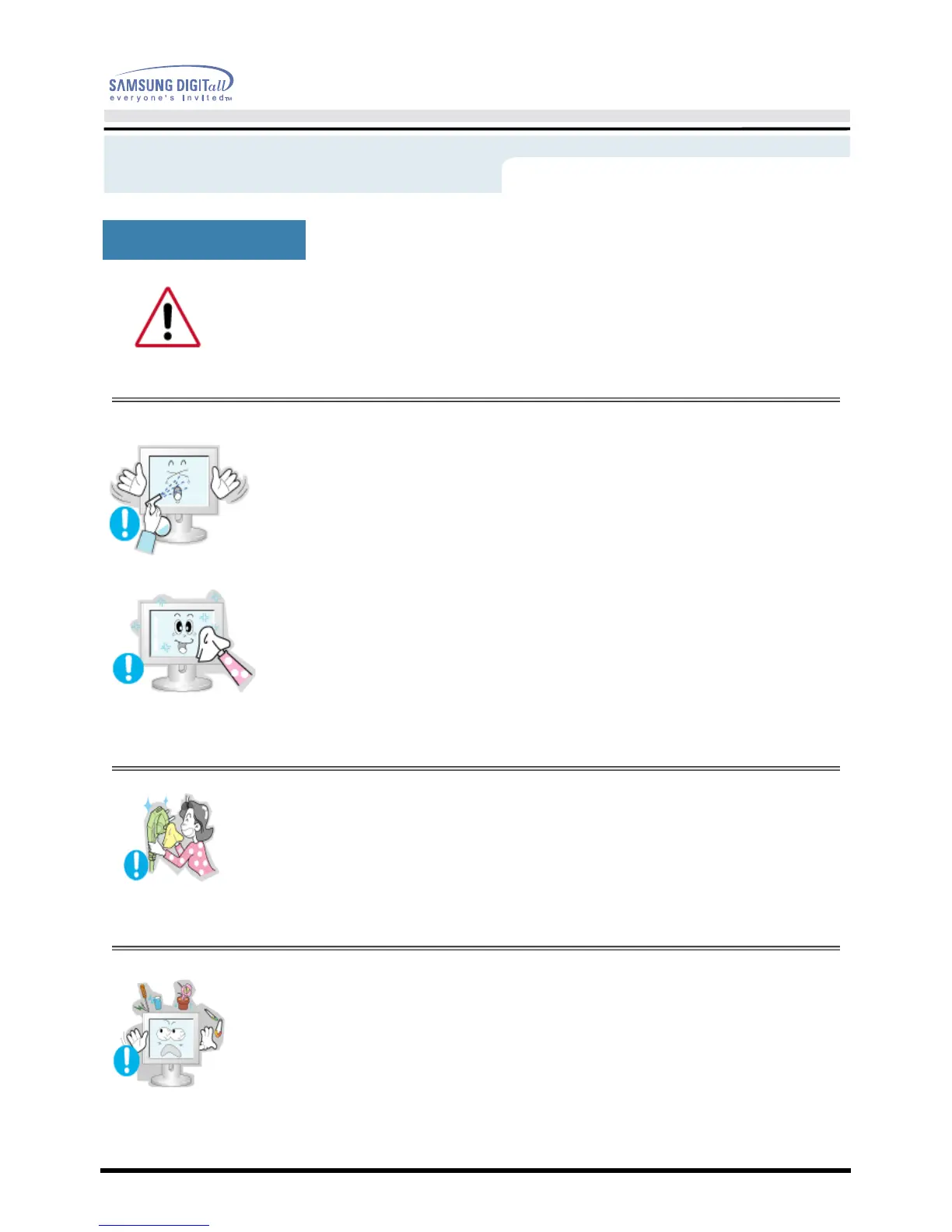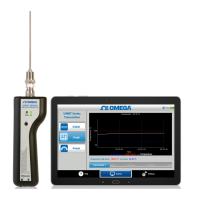User’s Manual
Safety Instructions
•
Do not spray detergent directly on the monitor.
•
Use the recommended detergent with a smooth cloth.
•
If the connector between the plug and the pin is dusty or
dirty, clean it properly with a dry cloth.
•
A dirty connector can cause an electric shock or fire
•
Do not set a glass of water, chemicals or any small metal
objects on the monitor.
•
This may cause damage, electric shock or a fire.
•
If a foreign substance gets into the monitor, disconnect the plug and
then contact a service center.
Clean
When cleaning the monitor case or the surface of the TFT-LCD, wipe with a slightly
moistened, soft fabric.