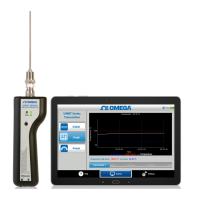Do you have a question about the Samsung SyncMaster 2494HM and is the answer not in the manual?
Precautions for safe electrical connection, use, and handling of the monitor.
Guidelines for safe physical setup, including handling and placement.
Advice on safe cleaning procedures and other general safety rules.
Guides through initial setup, monitor configuration, and front panel button functions.
Covers connecting via HDMI, DVI, and DVI-to-HDMI cables for video input.
Instructions for installing monitor drivers automatically and manually for various OS.
Guides on automatic picture adjustment, OSD lock/unlock, and customized key settings.
Guides on self-test, warning messages, and environmental impact on monitor performance.
Addresses common display problems like no image, color issues, or screen unbalance.
Solves issues with focus, OSD, audio, MagicTune™ software, and driver problems.