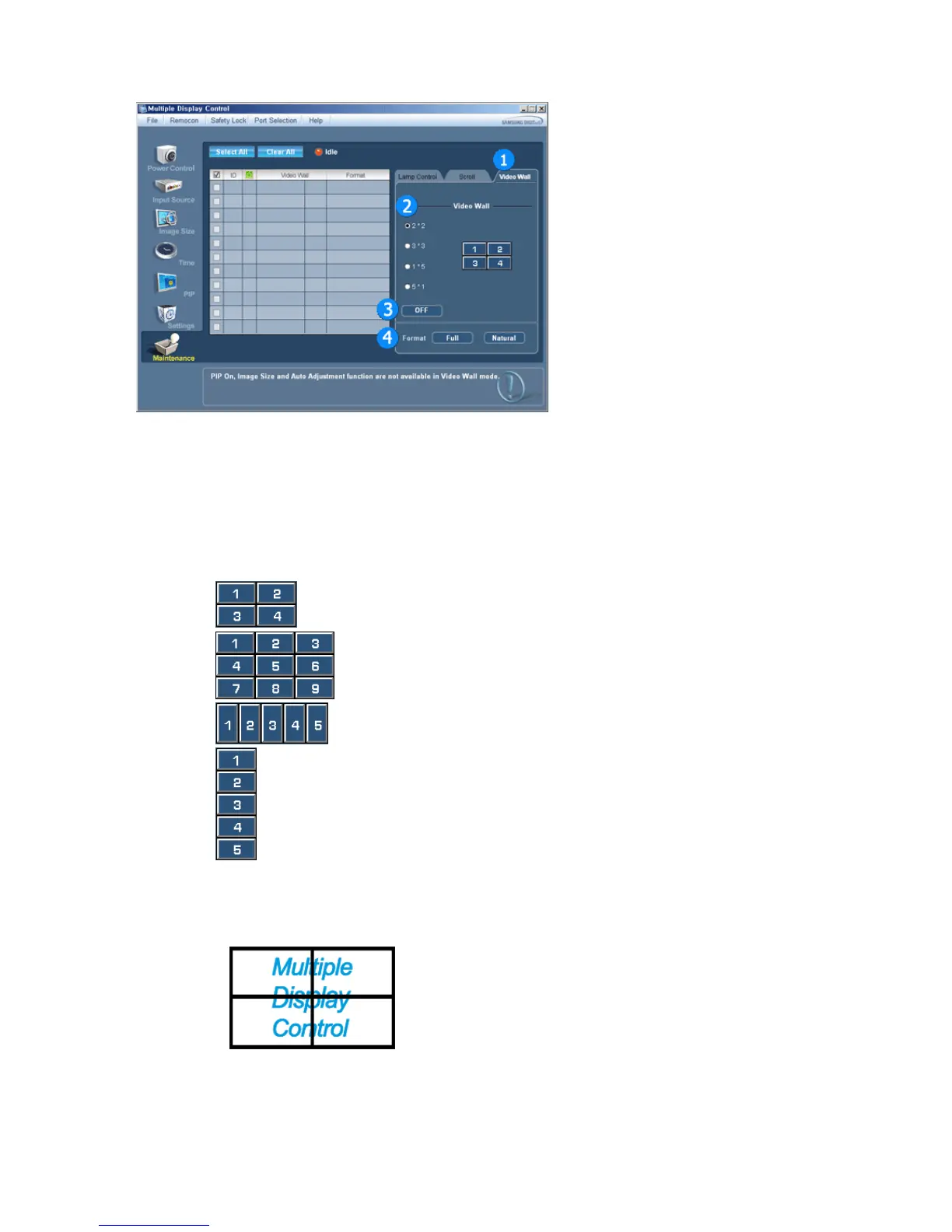1. Click on Maintenance from the main icons and the Maintenance Control screen appears.
1) Video Wall
- A Video Wall is a set of video screens that are connected together, so that each screen shows a part of
the whole picture or where the same picture is repeated on each screen.
2) Screen Divider
- The screen can be divided into several images.
A number of screens can be selected with a different layout when dividing.
z
Select a mode in Screen Divider.
z
Select a display in Display Selection.
z
The selection will be set up b