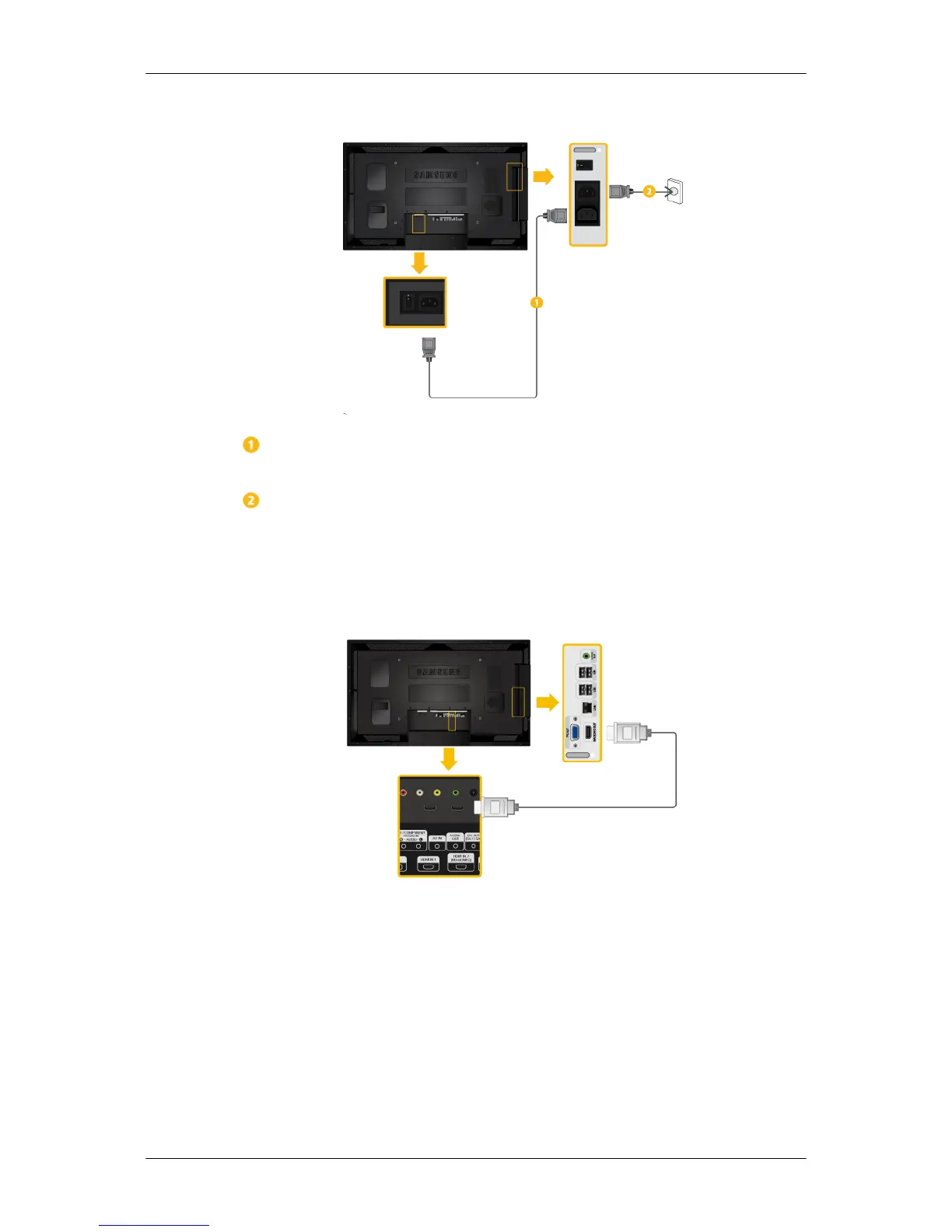Connecting the Power
Connect the [POWER] terminal of the product and the [POWER] terminal
of the installed network box using a power extension cable.
Connect the power cord to [POWER] on the network box and mains sock-
et.
Turn on the power switch.
Connecting to MAGICINFO OUT
1. Connect the [MAGICINFO OUT] terminal of the network box and the [HDMI
IN 2 (MAGICINFO)] terminal of the monitor using the HDMI cable.
Connections
