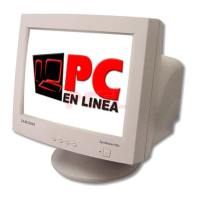ROM Drive, click the Windows [Start] button, select [Run...].
Enter D:\color\NCProsetup.exe and then press the <Enter> key.
(If the drive where the CD is inserted is not D:\, enter the applicable drive.)
Uninstalling the Natural Color Software Program
Select
"Setting/Control Panel"
on the
"Start"
menu and then double-click
"Add/Delete a
program"
.
Select Natural Color from the list and then click the
"Add/Delete"
button.
