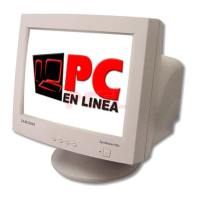3
FrançaisEspañolDeutschItaliano EnglishPortuguese
Operation
Monitor Control Buttons
1
Press the desired control button once. (Some controls require that two buttons be pressed
simultaneously.) See the following tables for descriptions of button functions.
2
Use the adjustment buttons (+, –) to increase or decrease the adjustment. The power indi-
cator light blinks rapidly when a maximum setting is reached.
Button
Control Adjustment Effect
Press Once
–
+
Horizontal Position
Horizontal screen position.
– moves screen left
+ moves screen right
Vertical Position
Vertical screen position.
– moves screen down
+ moves screen up
Horizontal Size
Horizontal screen size.
– decreases size of screen image
+ increases size of screen image
Vertical Size
Vertical screen size
– decrease size of screen image
+ increases size of screen image
Pincushion
Straightness of vertical edges.
– curves image inward
+ curves image outward
Trapezoid
Width of top & bottom of screen.
– widens bottom of screen image
+ widens top of screen image
Brightness
Background brightness of screen.
– decreases brightness of screen
+ increases brightness of screen
Contrast
Contrast of screen image.
– decreases contrast of screen image
+ increases contrast of screen image
S
S
550vEDel2.fm Page 3 Friday, April 28, 2000 7:08 PM

