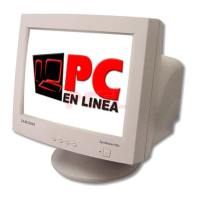English 5
Connecting Your LCD Monitor
Figure 3. Cable connections
1
Turn off your computer and unplug its power cord.
2
Connect the signal cable to the 15-pin D-sub connector on the back of your monitor.
3
Connect the signal cable to the video port on your computer, video board, video card,
or graphics card.
4
Connect the power cord for your monitor to the DC adapter and connect the adapter
jack to the DC power port on the back of your monitor.
5
Plug the computer and monitor power cords into a nearby power mains outlet.
6
Turn your computer and monitor on. If your monitor displays an image, it has been
successfully installed.
7
If necessary, install the video driver for this monitor (see “Installing the Video Driver”
on page 7).
8
After your monitor has been fully installed, run Auto Adjustment (see page 11).
Setting up Your Monitor
4_E570B580Bbody.fm Page 5 Friday, June 8, 2001 12:27 PM
