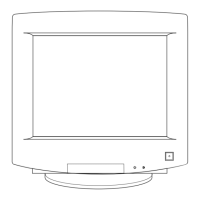• MDC Connection
Selects a port to receive the MDC inputs from.
• Communicates with the MDC via a RS232C MDC cable.
• Communicates with the MDC via an RJ45 MDC cable.
• Network Setting
• IP Setting : Manual, Auto
• IP Address : Manually enter the IP Address if IP Setting is set to Manual.
• Subnet Mask : Manually enter the Subnet Mask if IP Setting is set to Manual.
• Gateway : Manually enter the Gateway if IP Setting is set to Manual.
MagicInfo
Available Modes
•
PC / DVI / DisplayPort
•
AV
•
Component
•
HDMI
•
MagicInfo
•
TV
Note
A TV tuner box (sold separately) must be connected to use the TV. (US Only)
MagicInfo can only be enabled when a network box(sold separately) is connected.
Note
• The remote control can be used to select MagicInfo. However, it is recommended to use
a separate USB keyboard to utilize MagicInfo fully.
• For MagicInfo in Device mode, moving external devices while booting may cause errors.
Set up external devices only if the LCD Display turns on.
• Do not unplug the LAN cable used for the network (ex: video display). Otherwise, the
Program (MagicInfo) may stop. If you do unplug the cable, restart the system.
• Do not unplug the LAN cable used by an USB device (ex: video display). Otherwise, the
Program (MagicInfo) may stop.
• To access other sources, press the SOURCE button in MagicInfo.
• The preset password for the LCD Display is "000000".
• The server Program's Power-On option works only if the LCD Display's power is com-
pletely shut off.
Adjusting the LCD Display
