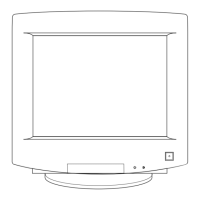Setup Reset
Reset all the values for a setting.
Reset All
Reset all the settings for the display.
Multi Control
Available Modes
•
PC / DVI / DisplayPort
•
AV
•
Component
•
HDMI
•
MagicInfo
•
TV
Note
A TV tuner box (sold separately) must be connected to use the TV. (US Only)
MagicInfo can only be enabled when a network box(sold separately) is connected.
Multi Control
Assigns an individual ID to the SET.
• ID Setup
Assigns distinctive IDs to the SET.
• ID Input
Use to select the transmitter functions of the individual SET. Only a SET where the ID
corresponds to the transmitter setting becomes activated.
Adjusting the LCD Display
