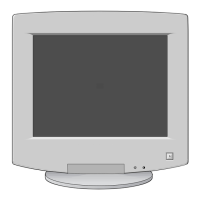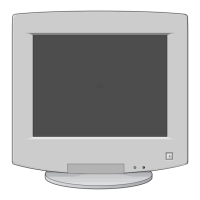10
Adjusting Your Monitor
Information
The Information on this screen shows available
horizontal and vertical frequencies and display
resolution.
1
With the menu off, push the button
once to see information about your monitor.
The current Horizontal/Vertical frequencies
received from the computer or video board is
displayed along the bottom.
2
Push the button once more to see the
user defined timing mode.
3
Scroll down with the button to display the
factory preset timings.
Note: These screens do not allow any changes to
the settings; they are for information only.
Information
Frequency Range:
H: 30-110kHz
V: 50-160Hz
Recommended Timing:
1280x1024 / 85Hz
Serial Number:
i
950pe.book Page 10 Monday, November 22, 1999 2:55 PM
