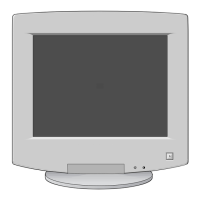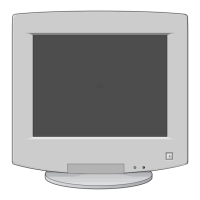18
Adjusting Your Monitor
Recall
Use the recall feature to reset these monitor
settings to their original levels: Position, Size,
Pincushion, Trapezoid, Parallelogram, Pinbalance,
Rotation, and Clear moirè.
1
With the menu off, push the button.
Push the button or button until the
Advanced screen is displayed.
2
Push the button or button to select
Recall
.
3
Push the button to open the recall
selection screen.
4
Push the button to select
YES
. If you
dont want to reset the monitor, use
the button to select
NO
.
NOTE: If you have selected YES, all settings
listed above will be reset. All other settings
will remain the same.
CAUTION: This operation resets all of the data in
the user memory area for the current timing
signal.
User-Delete
Push and hold
EXIT
( ) button for at least 5
seconds.
CAUTION: This operation resets all of the data in
the user memory area. If this occurs, you
must remake your user adjustmensts.
RGB
:
+++
G
Advanced
Degauss
Recall
Sync. Input Type
Video Input Level
D-SUB/BNC
Access Function
:
Recall
YES NO
Previous Menu
950pe.book Page 18 Monday, November 22, 1999 2:55 PM
