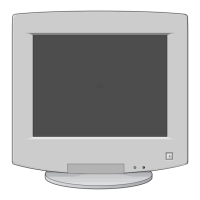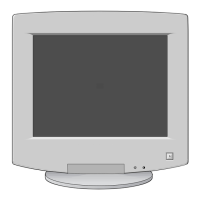5. Click "Update Driver.." and select "Install from a list or.." then click "Next" button.
6. Select "Don't search ,I will.." then click "Next" and then click "Have disk".
7. Click the "Browse" button then choose A:(D:\Driver) and choose your monitor model in the
model list and click the "Next" button.
8. If you can see following "Message" window, then click the "Continue Anyway" button. Then
click "OK" button.
Setup
